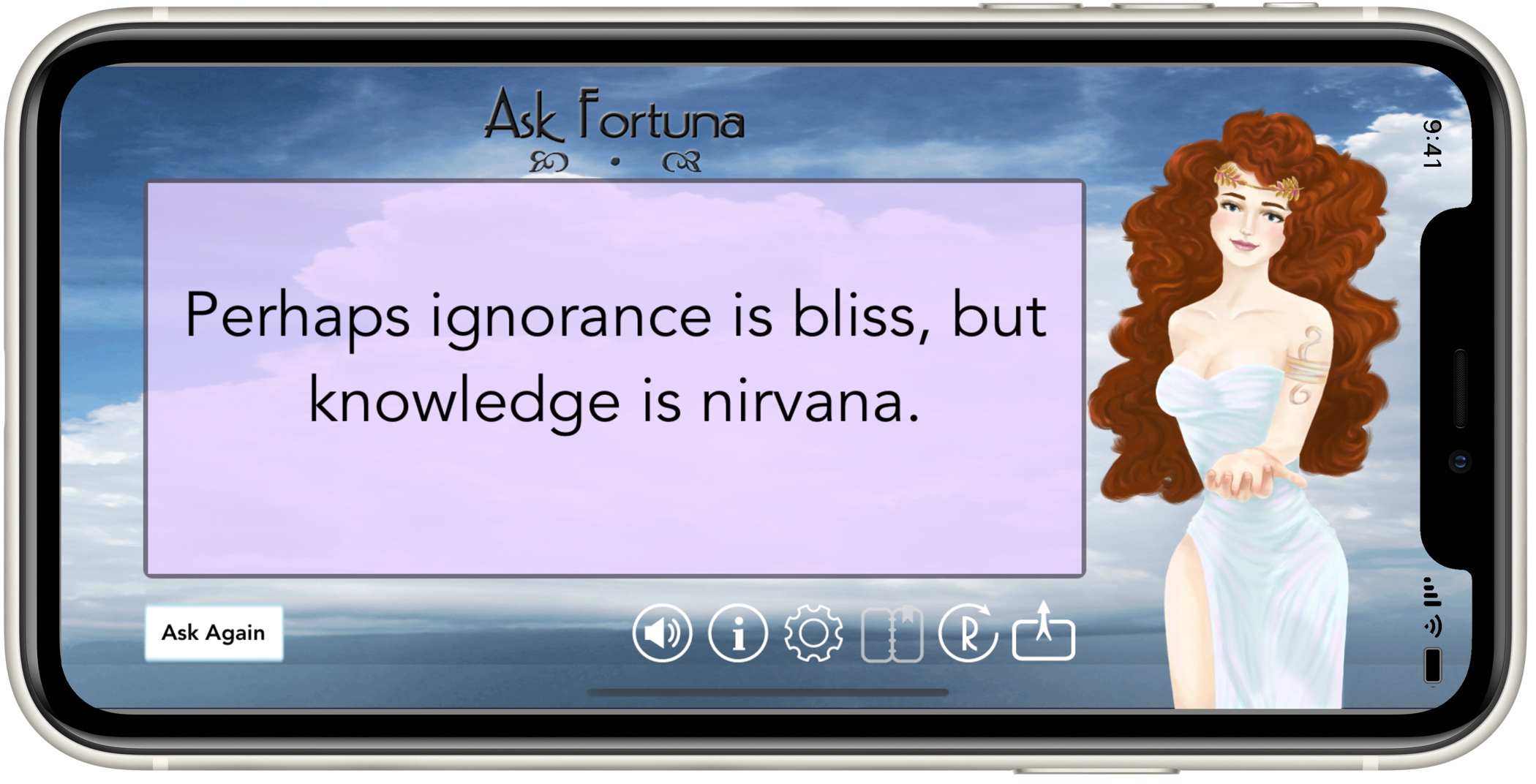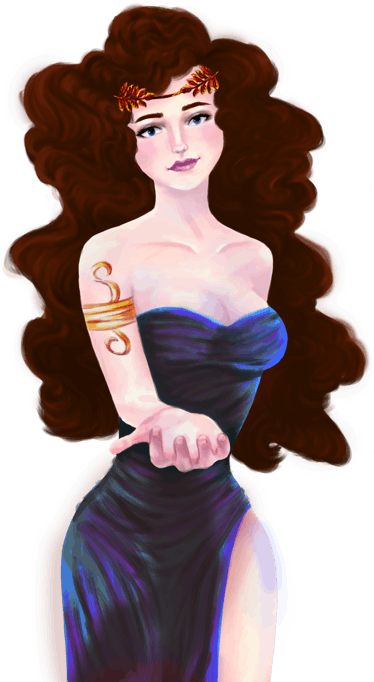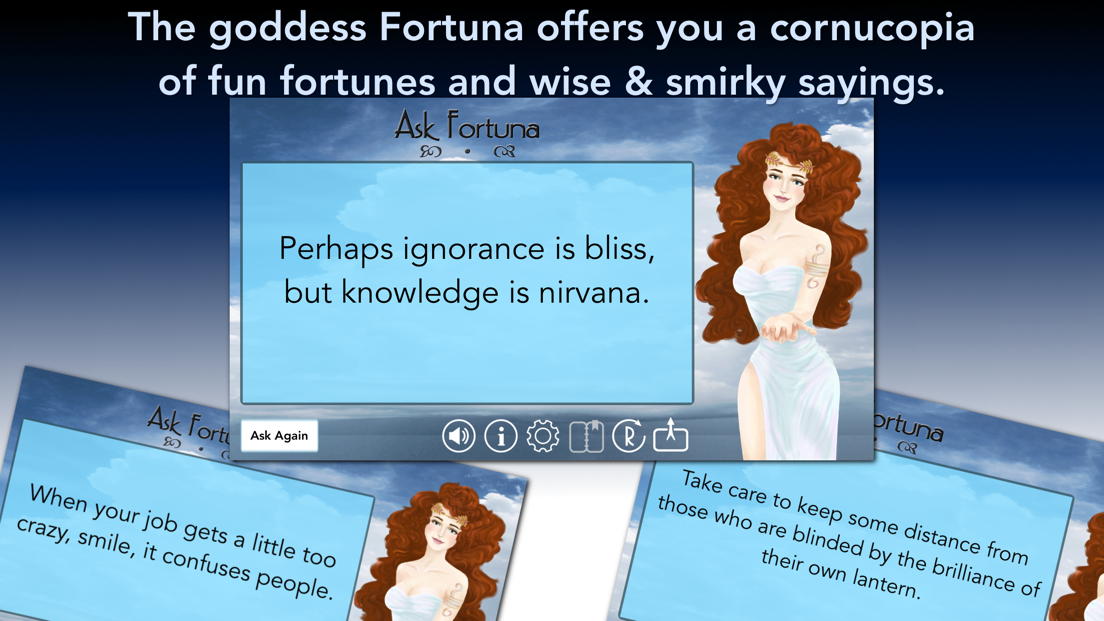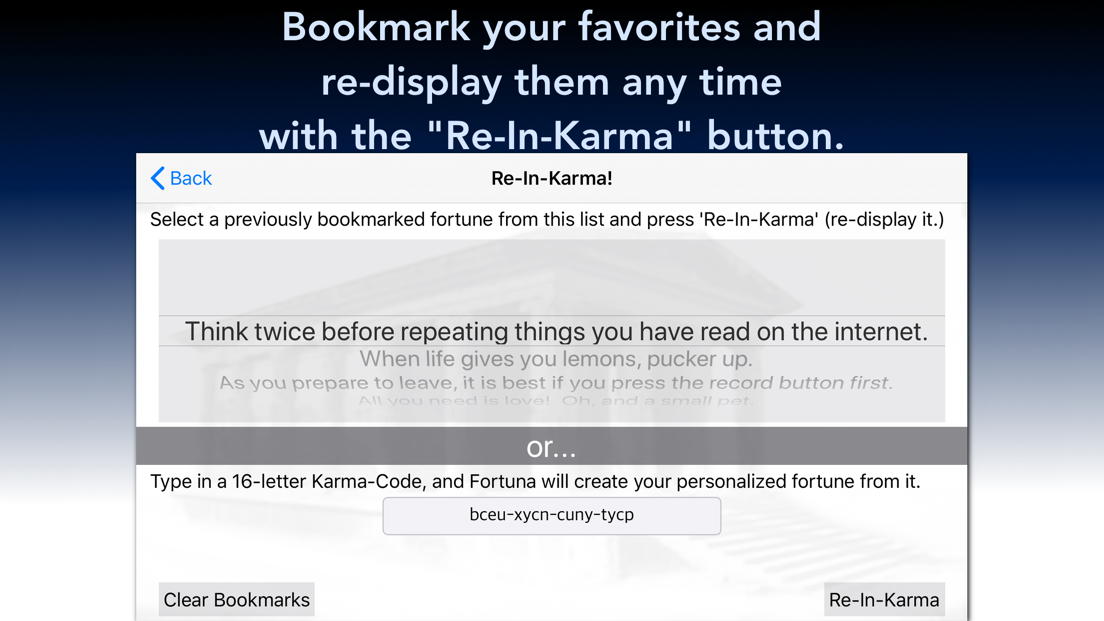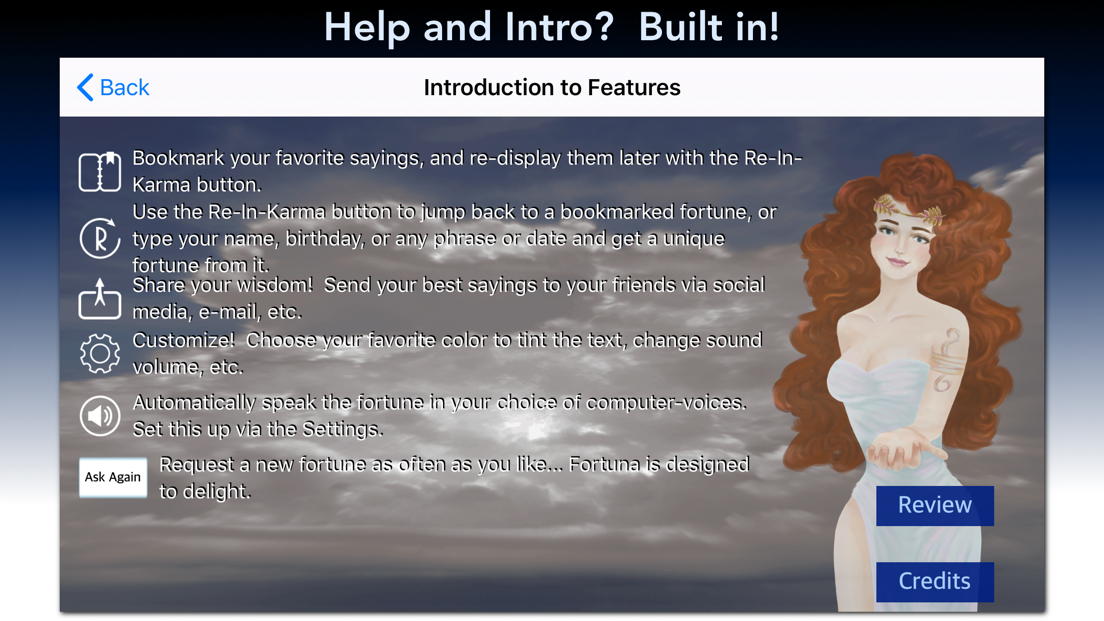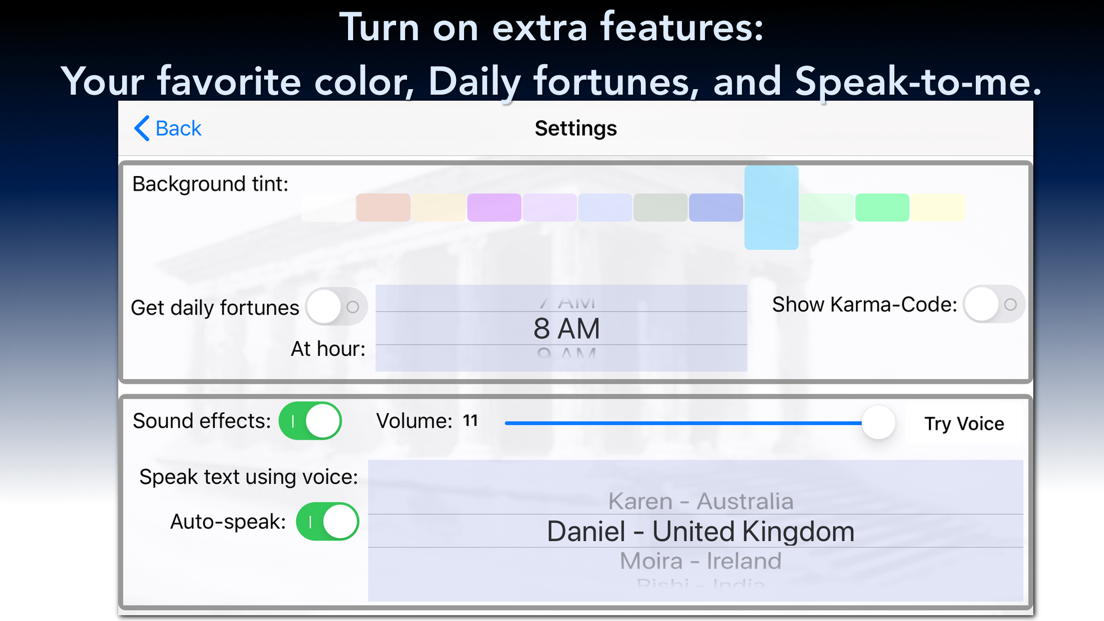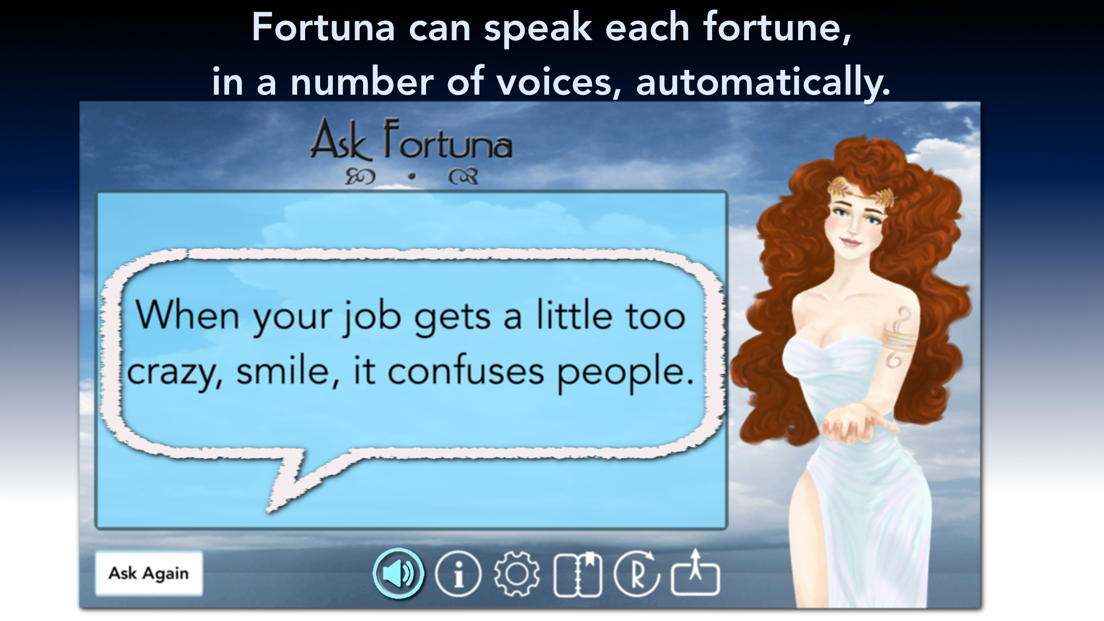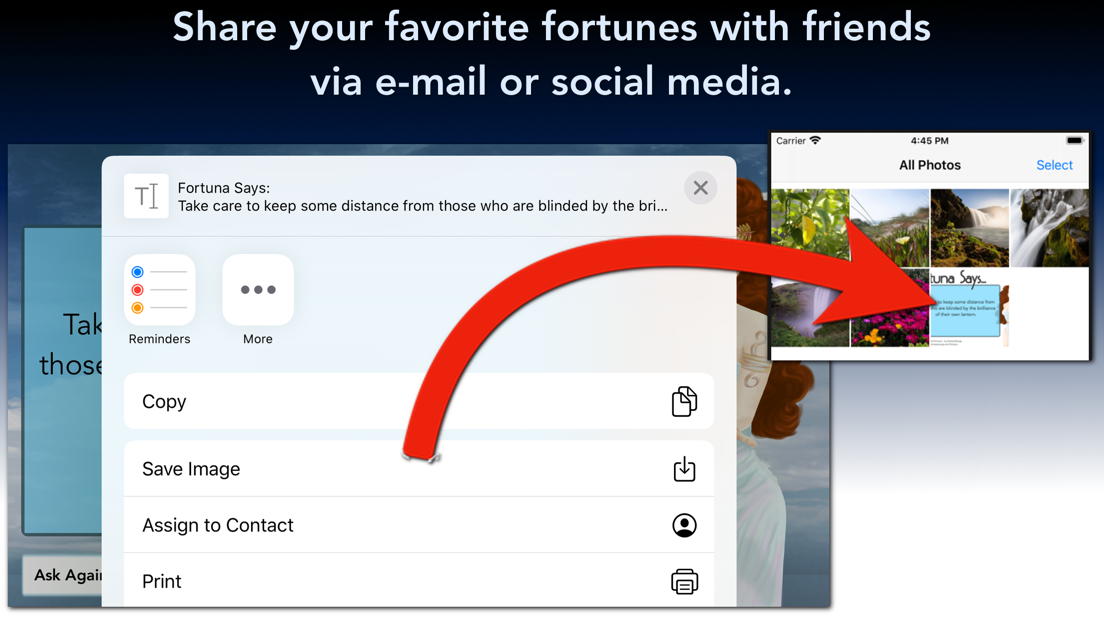Overview: What is "Ask Fortuna"?
|
"Ask Fortuna" is an intriguing fortune-generator, creating almost-random sayings and prescient prognostications, with a twist. However, these are not plagiarized lists of old quotes, nor are they completely random sentences of computer-speak; They are something in between. Ask Fortuna makes millions of uniquely original sayings, guided by "artificial intelligence" that imbues its prose with poetic and thought-provoking wit. You can save and send your favorite sayings to your friends, and even have Ask Fortuna read the saying out loud in one of many computerized voices. Here are some examples of Ask Fortuna's serious, absurdly funny, and zen-like generated sayings:
|
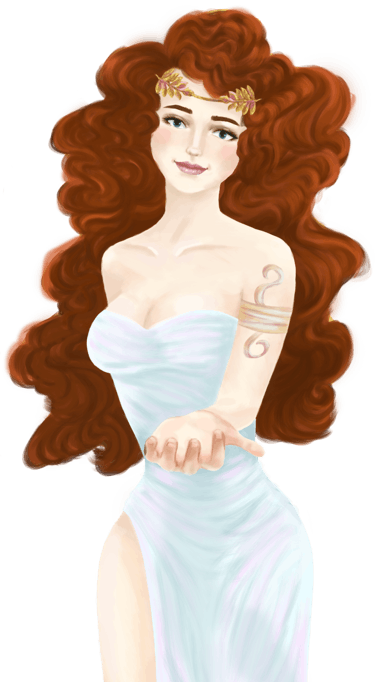
The Roman goddess Fortuna personifies luck and fortune, both good and bad. This playful application calls upon her to spin the original 'wheel of fortune' and deliver a cornucopia of sayings that are equal parts funny, random, portentous, and thought-provoking. Seek her thoughts, share your wisdom with friends and family, and enjoy! |
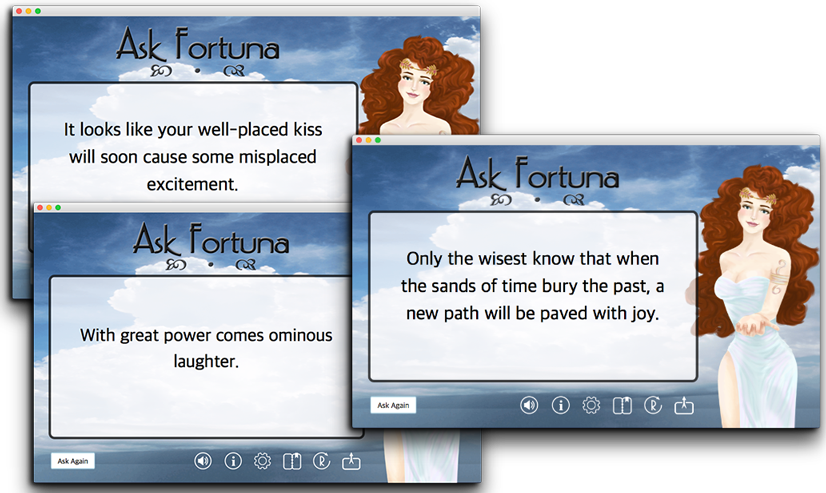
Ask Fortuna is always ready to offer you some stress relief or just a smile, or possibly even some sage advice just at the right time. You never know what sayings Fortuna has in store for you, and so just like life, it will usually be a fun surprise.