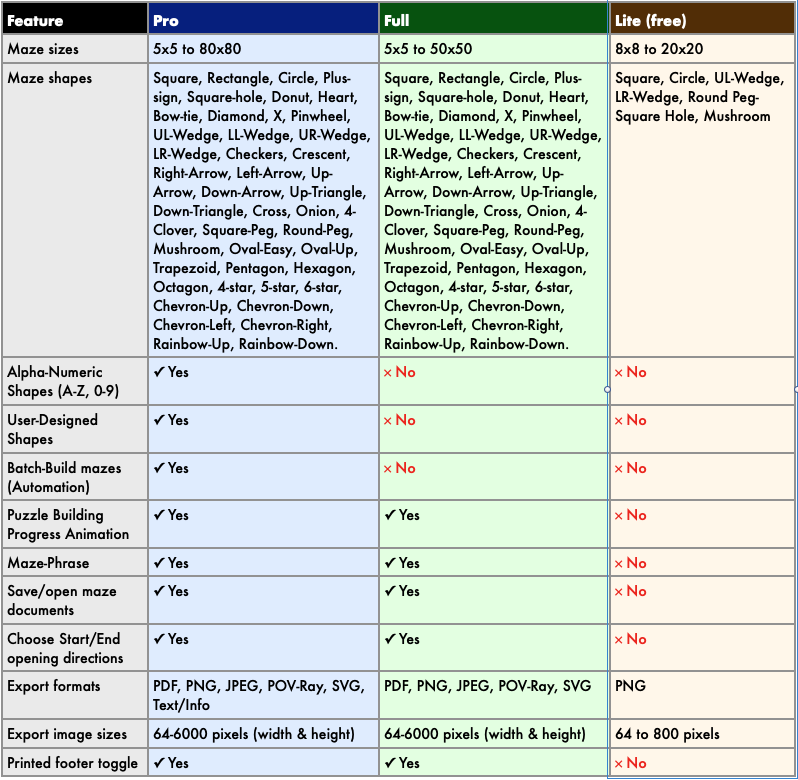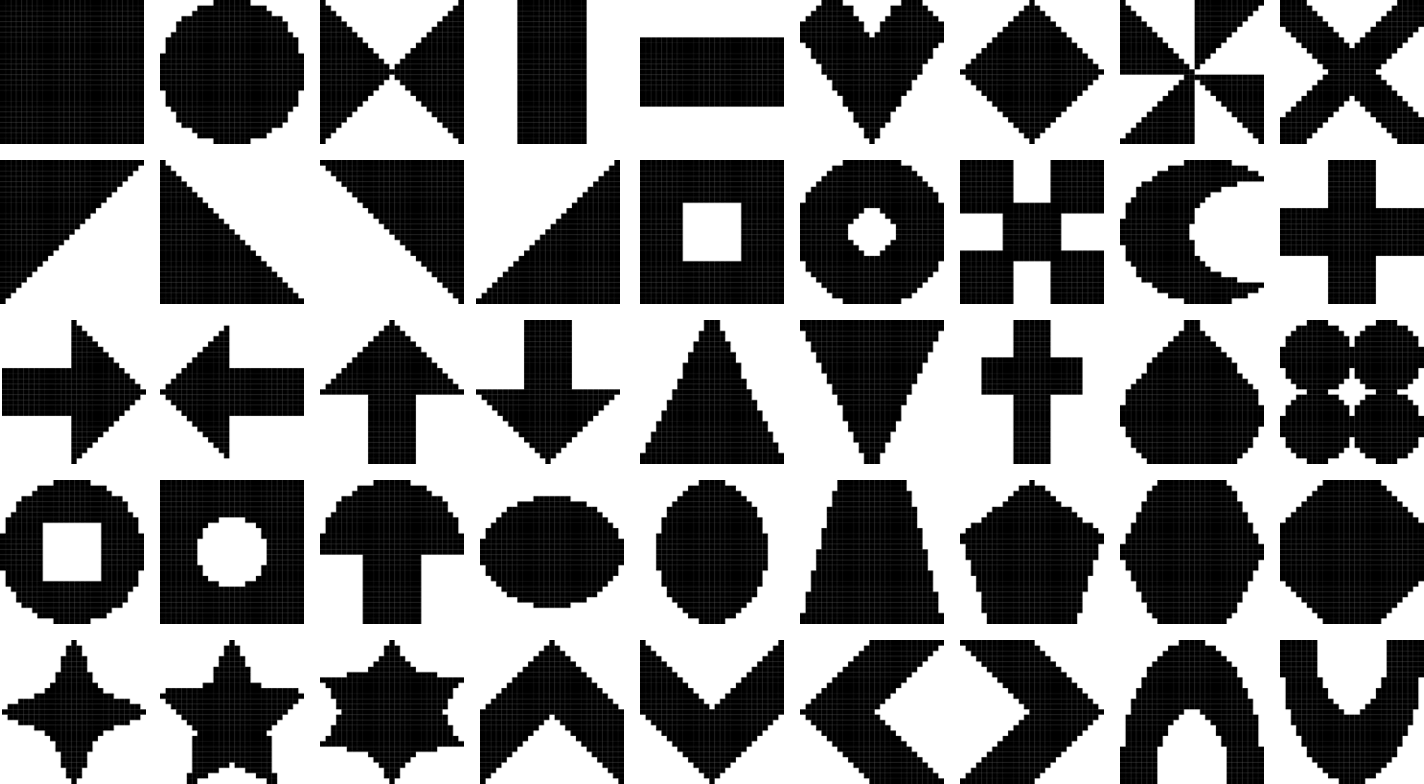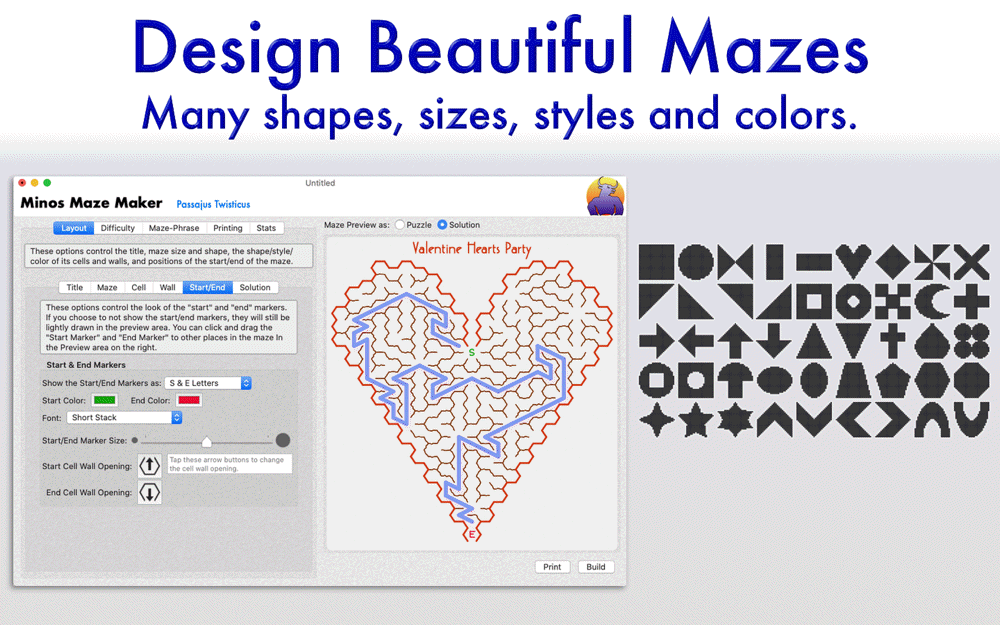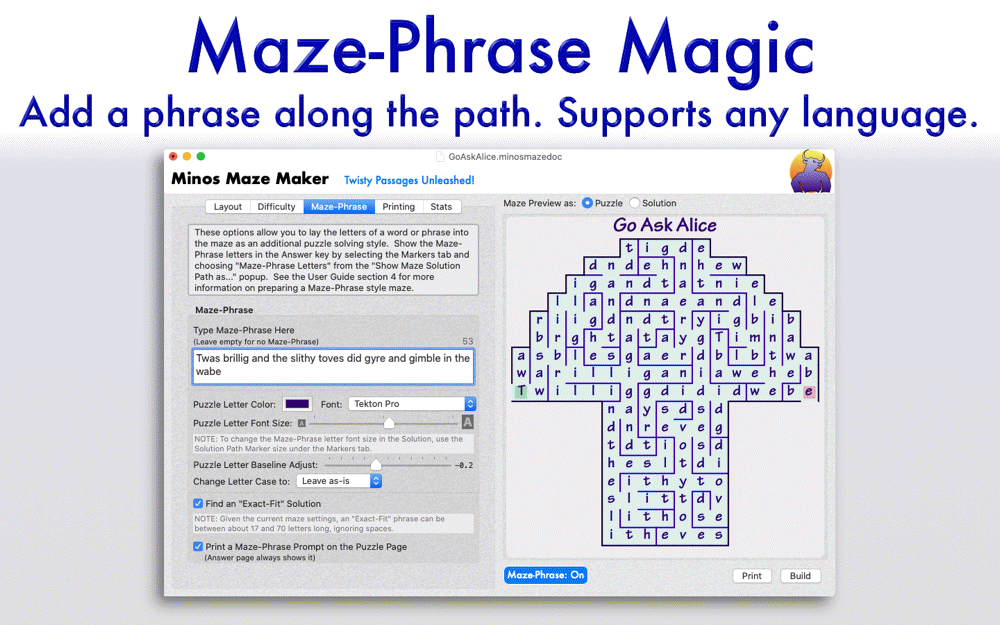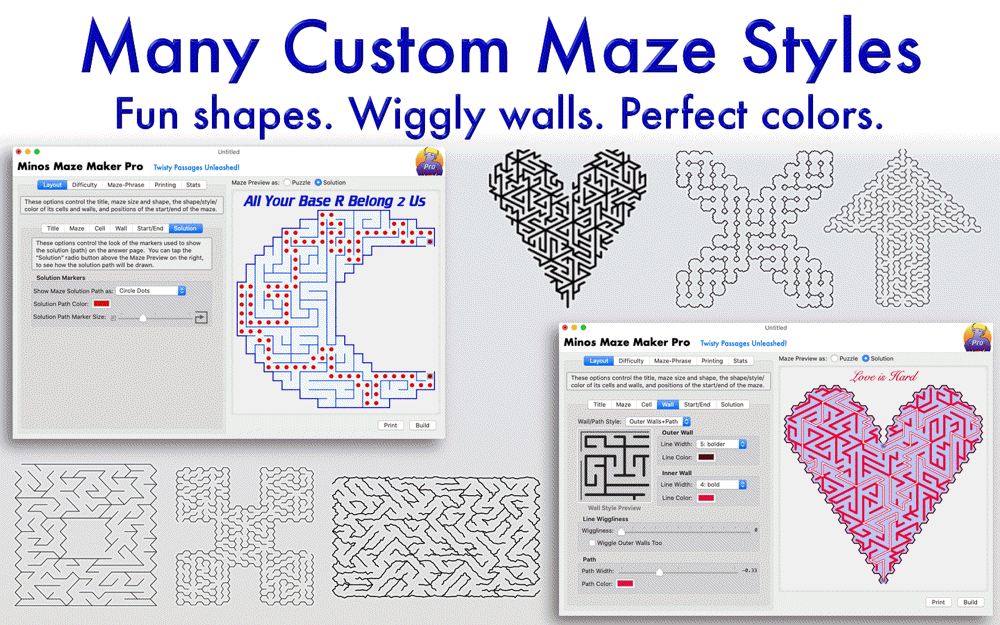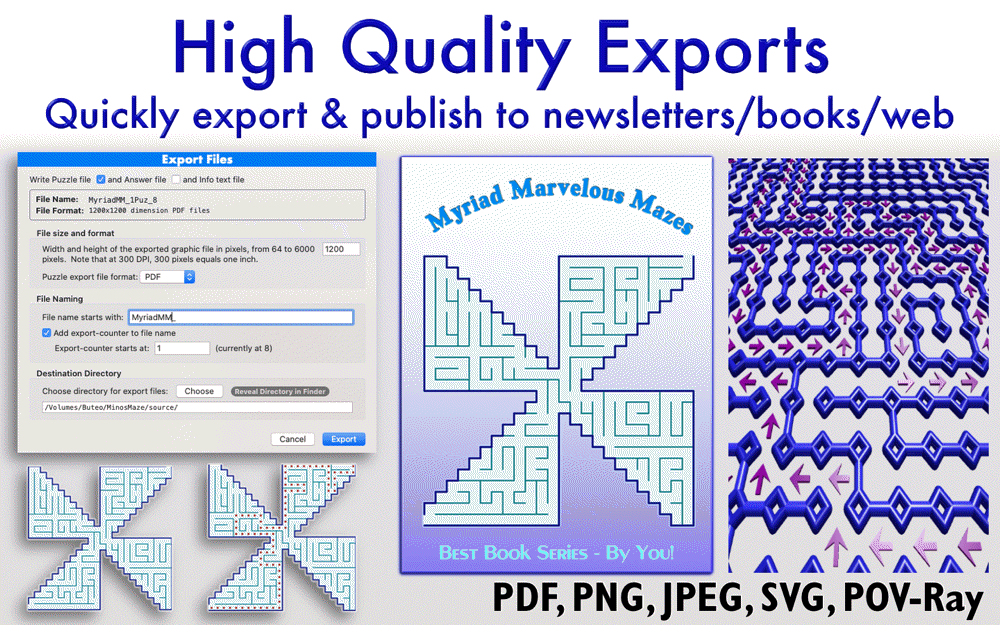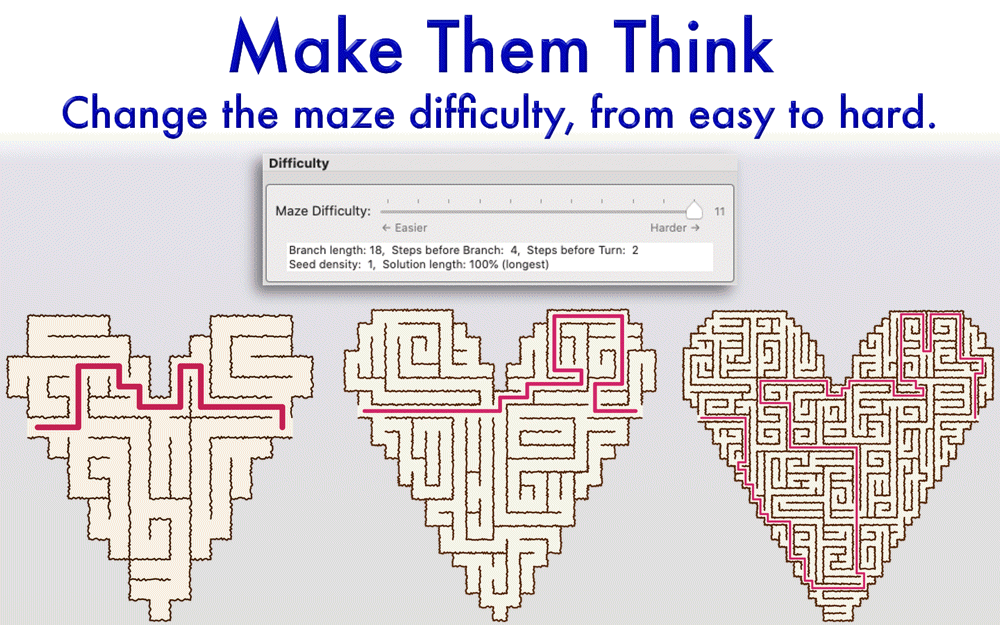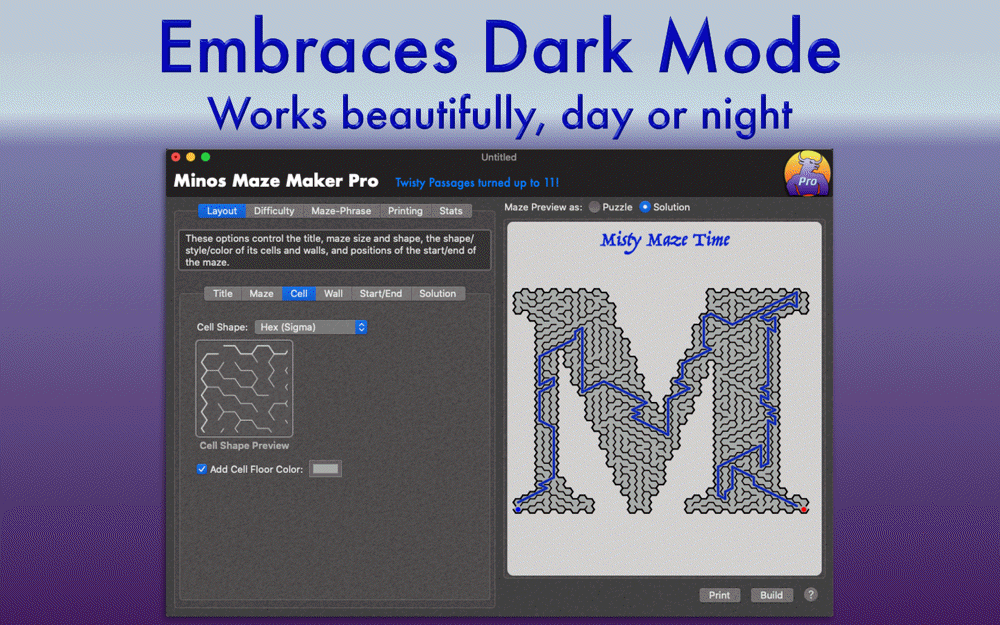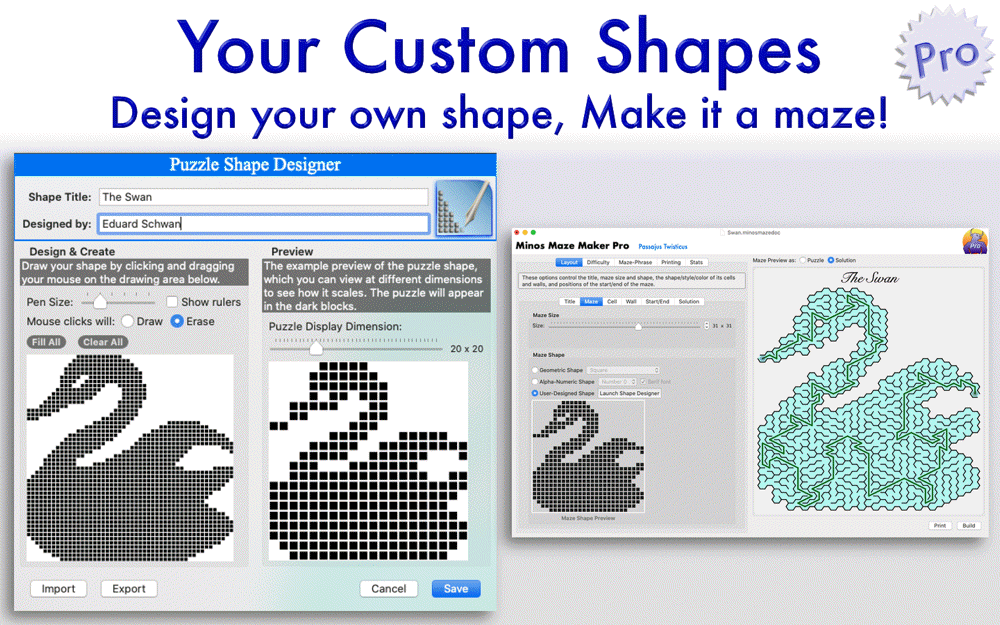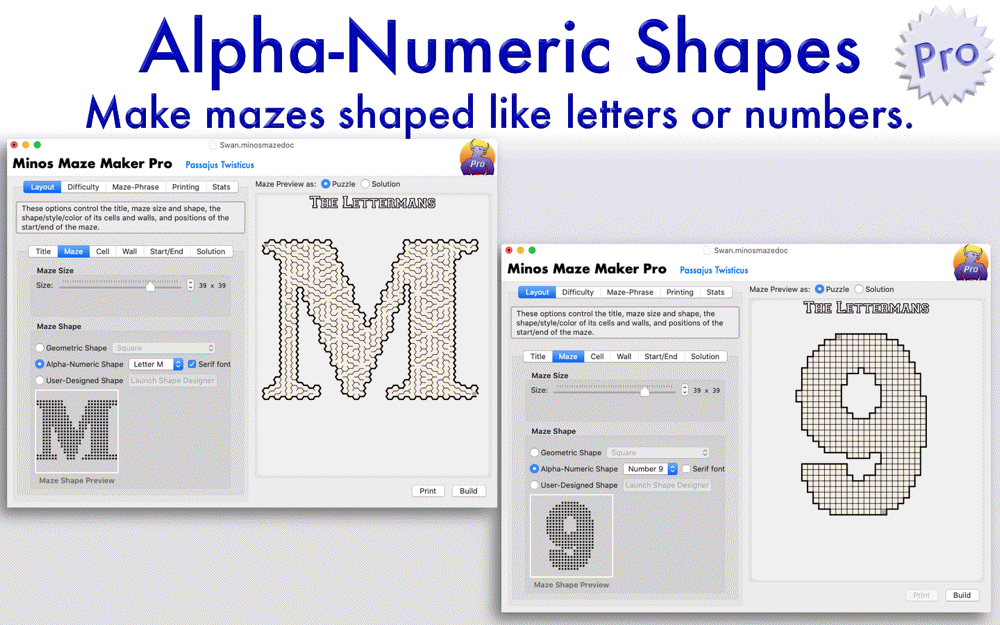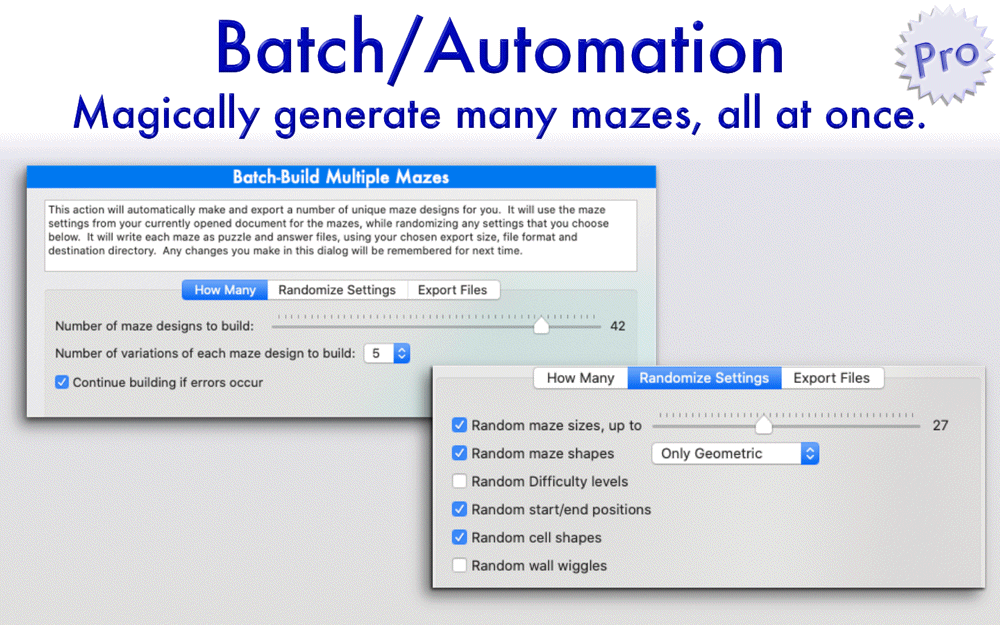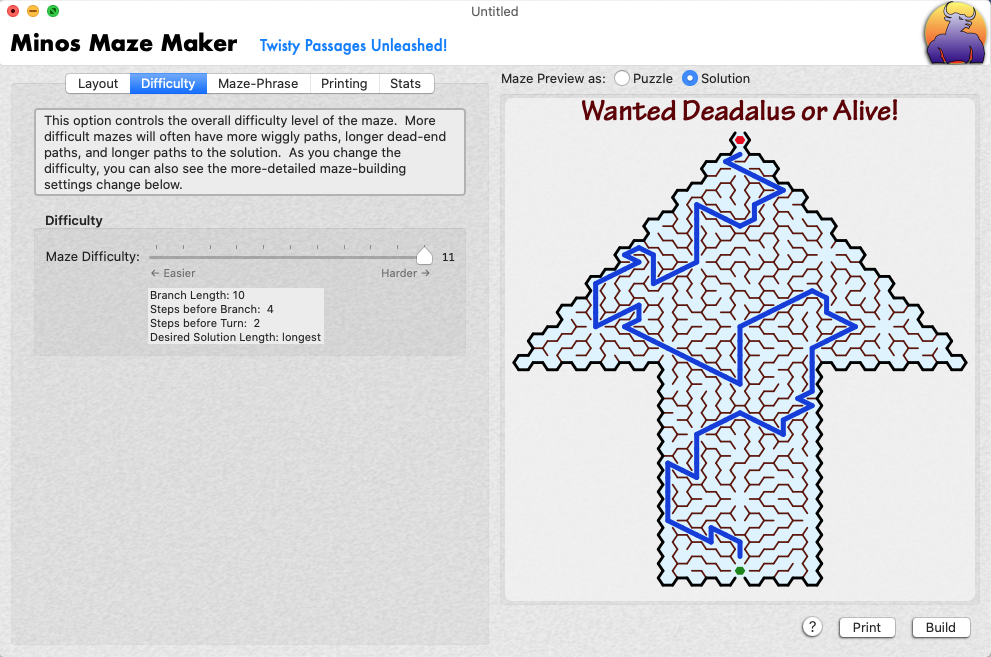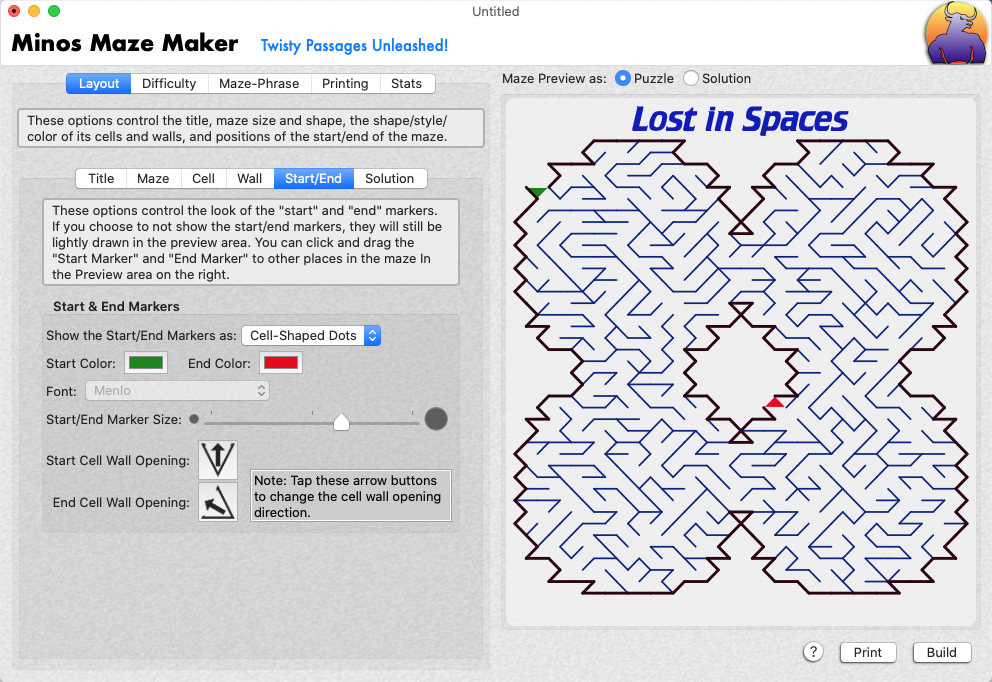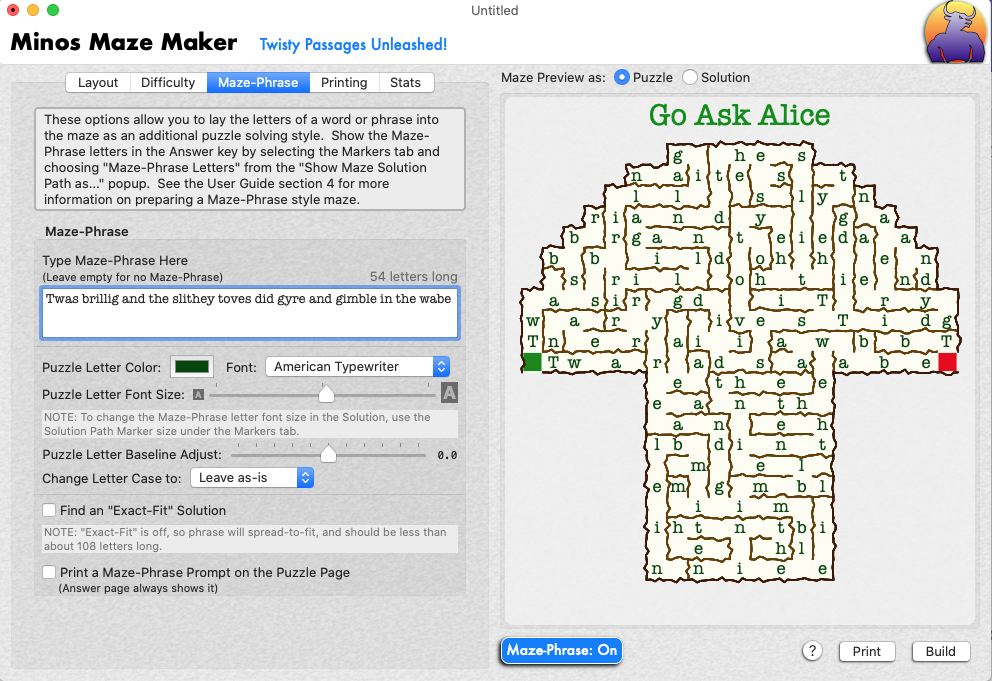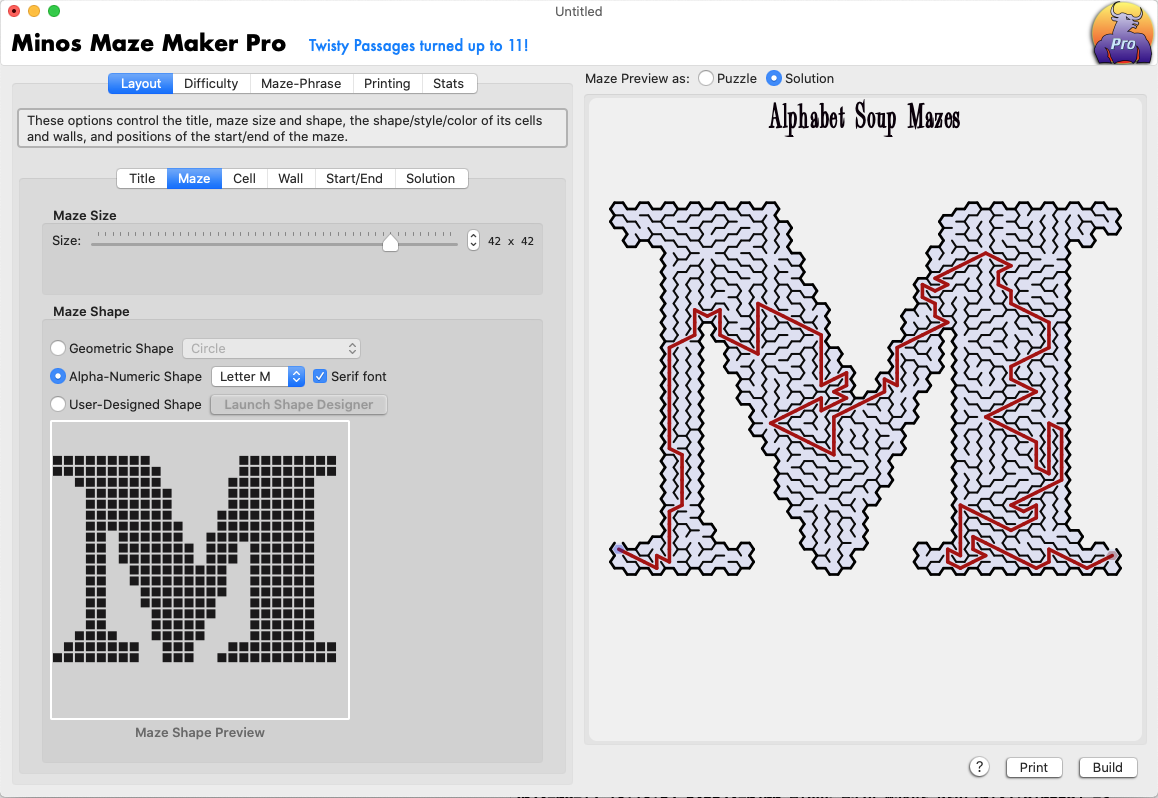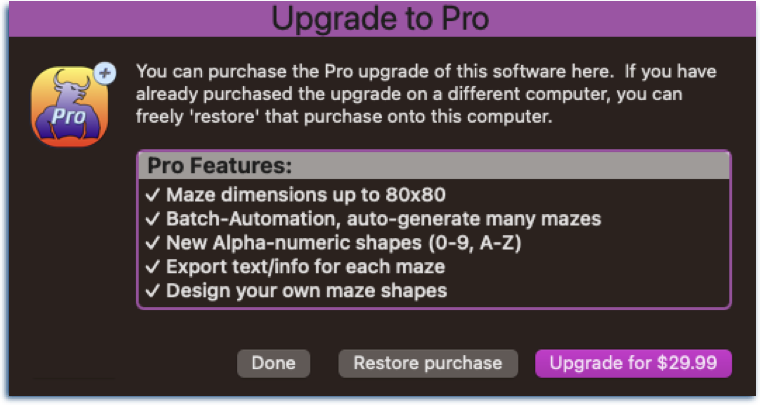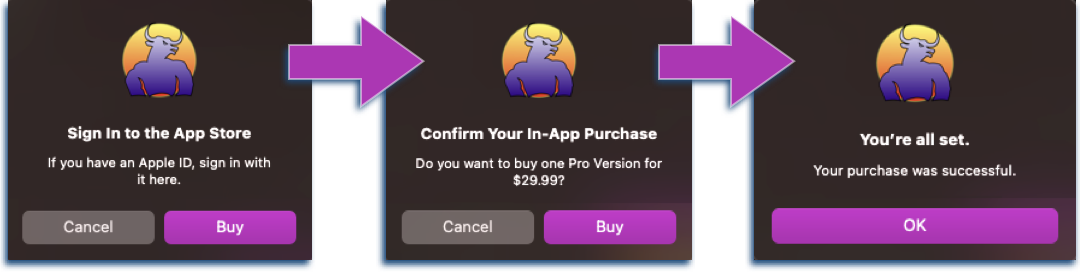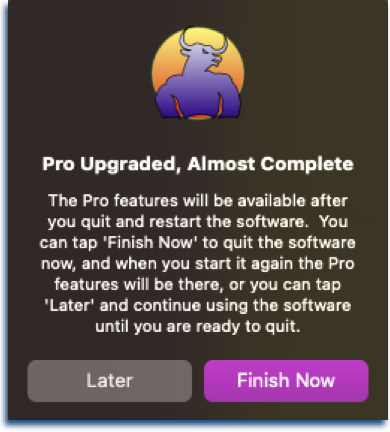Overview: What is "Minos Maze Maker"?
|
Minos Maze Maker is a powerful maze generator that makes beautifully shaped and customized mazes and their solutions. You can print the mazes or export them into your newsletters, puzzle-books, school handouts, or web pages. Make them sweet and easy, or make them diabolically difficult. With Minos Maze Maker, you will be creating unique professional-looking mazes right away. |
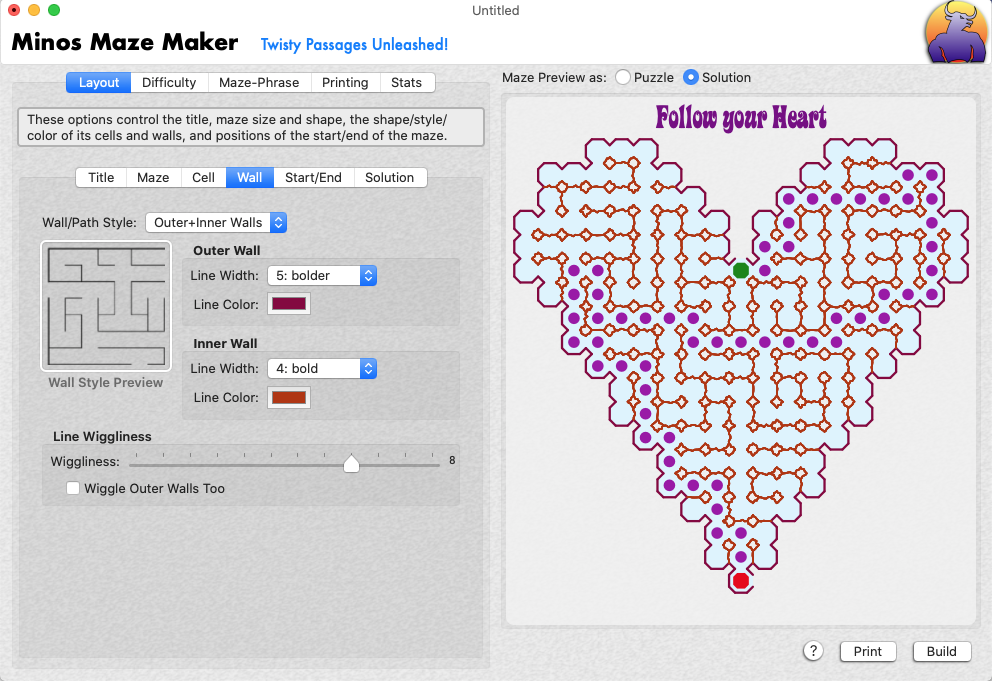 The name "Minos Maze Maker" hints at the the story of the ancient Greek king Minos who hid his Minotaur monster away in a labyrinth. |
Many Shapes and Sizes - Choose from many built-in maze shapes, several cell shapes, and the mazes can range in size from as small as 5x5 up to 50x50, or up to 80x80 in the Pro product. .
Maze-Phrase Mode - Add a word or phrase, and it will be laid along the solution path. The rest of the maze will be filled with letters from your phrase, and only the solution path will contain the entire correct phrase.
Custom Detailing - Personalize your mazes by choosing your own wall colors, thickness, and wiggliness, move the start and end spots anywhere, choose different solution path display styles, et.
Royalty-Free Exports - You can export high-quality images of your mazes and solution keys for layout/publishing in your own books, newsletters, social media/web/blog, classroom handouts, games, or CNC/laser-cutter machines. Supports PDF, PNG, JPEG, SVG, and POV-Ray file formats. These mazes are royalty/copyright free for you to use for any purpose, no commercial licensing is needed.
Pretty Brainy - These are not just pretty mazes though. There is a powerful maze-generator under the hood with a unique maze-building algorithm. Just slide the "Difficulty to Solve" setting to whatever you need, and Minos Maze Maker will quickly create easy, difficult, or diabolical mazes for you.
Try-it-First - There is a "Lite" version of this software that you can download for free and see how it works before you buy it.
Pro Upgrade - There is an in-app upgrade option to the "Pro" version, which immediately gives you:
- Batch-automation, letting you instantly and automatically generate up to 50 mazes at a time, great for publishing maze books.
- Mazes can grow up to 80x80 dimensions.
- User-defined-shape designer, letting you create any maze shape you want. Your shapes can be quickly exported/imported by other Pro users.
- New alpha-numeric shapes (in serif or sans-serif font).
- New export option for text info file.