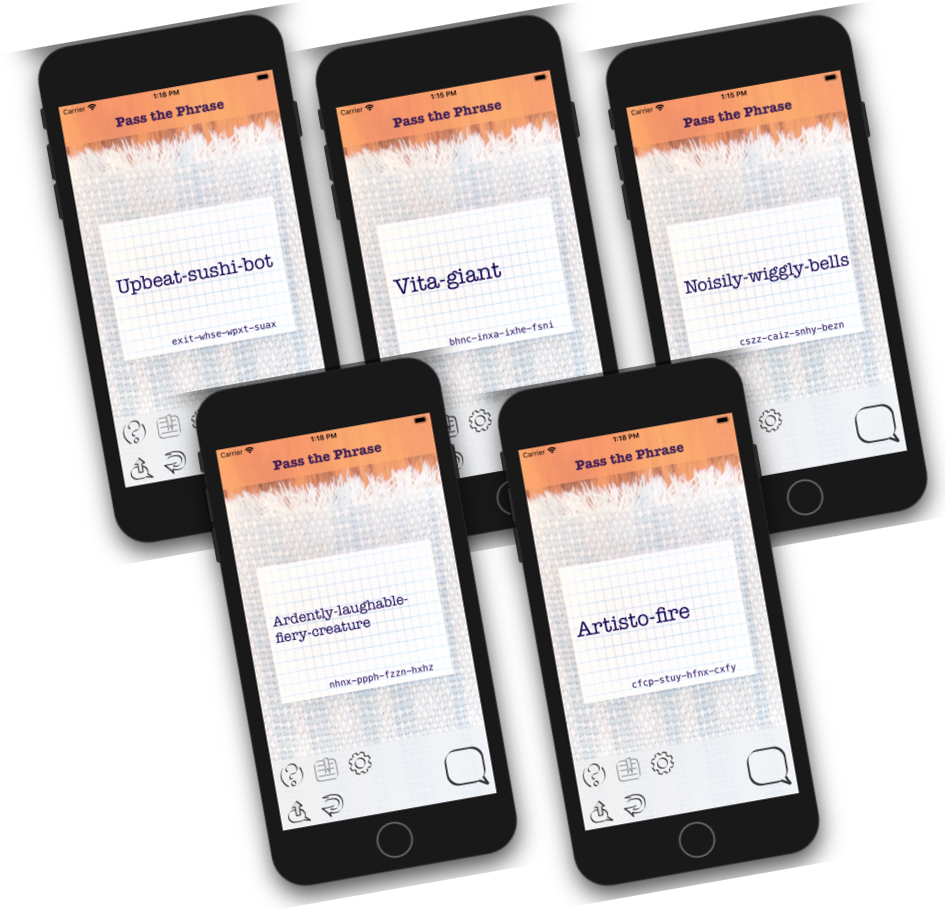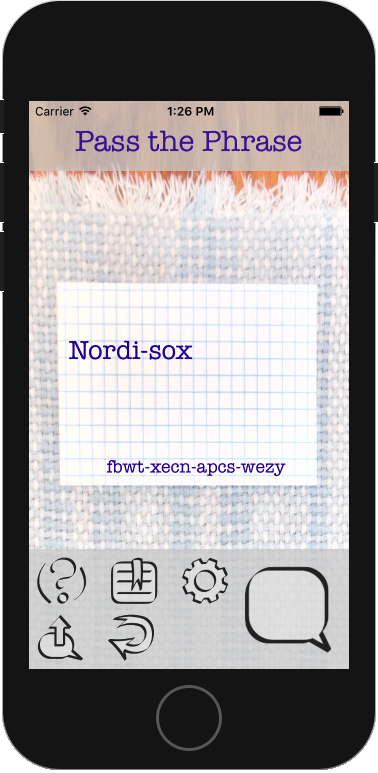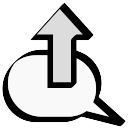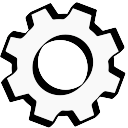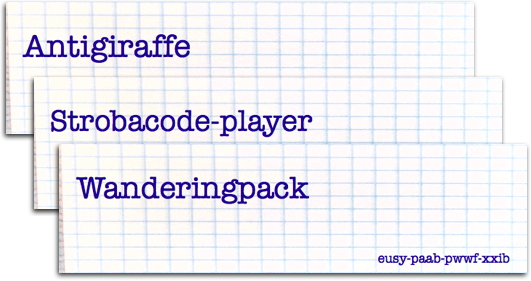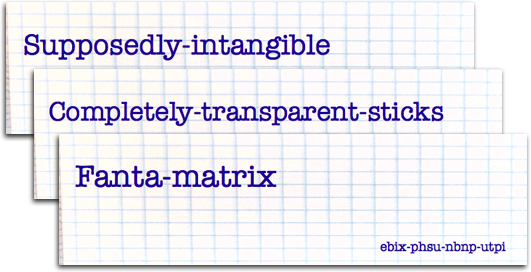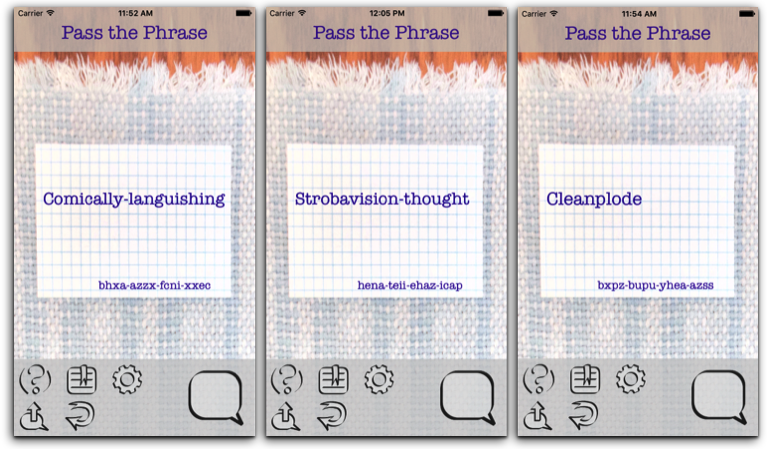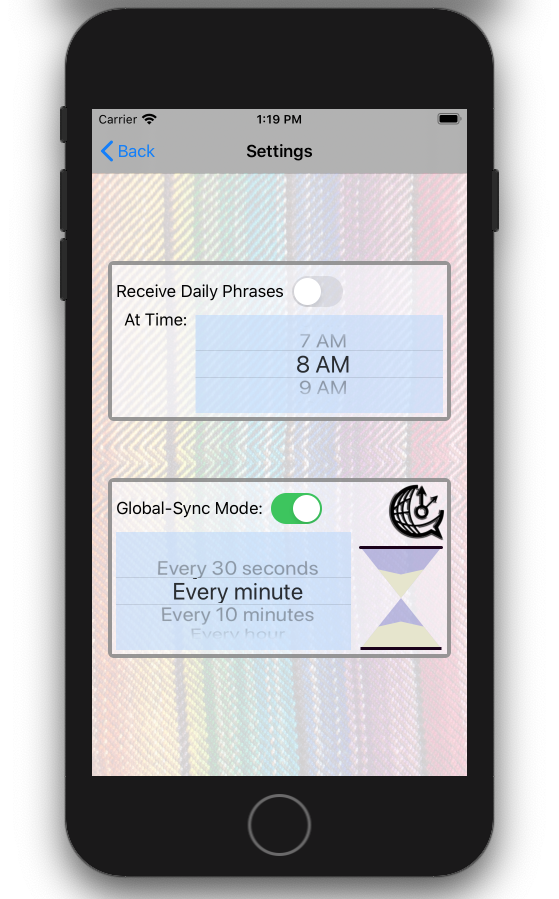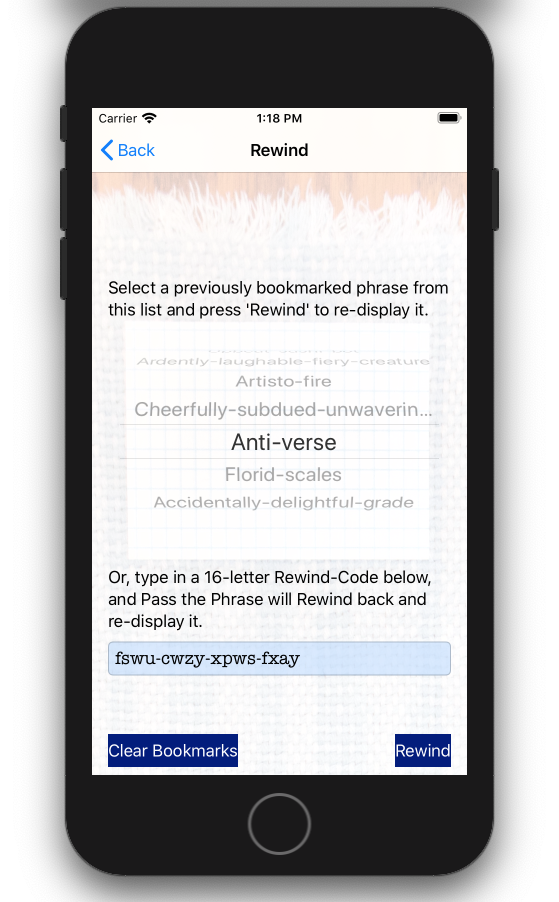Help & FAQ & More Info
Q: Does Global-Sync show the same phrase between Macs and iPhones, even in different time zones?
A: Yes, it will be the same phrase around the world, as long as your device's time is accurate.
Q: Global-Sync isn't synced, and phrases change at different times! Is this a bug?
A: Probably not. First, all of the devices have to have their own accurate time-of-day set.
Secondly, they must all be on the same "Time Interval" (for example, "every 10 minutes".)
Each time interval has its own suite of synced phrases, sort of like a TV channel...
you all have to be on the same channel to get the same stream of phrases.
Also, the set of phrases dramatically changed with version 2.0, so everyone must be running the same version.
Q: My favorite color is blue, I mean green... can I change the text color to that?
A: Not in this release, but if this is something you and your friends really want, let me know and I can add it.
Q: Somebody said you hid some of your music in here... where is it?
A: In the Mac version, simply open the About box from the "Pass the Phrase" application menu, and you should hear it.
On the iPhone/iPad, click the (?) icon, and then click the [CREDITS] button to hear it.
Q: What's with the table-cloth as background?
A: The app started out as something that could give quick ideas for business names,
as if you were sketching out ideas "on the back of a napkin." So I took some photos of my wife's
wonderful home-spun and home-woven napkins and placemats for fun. Well, it made sense to me at the time.
Read the Software Privacy Policy Here