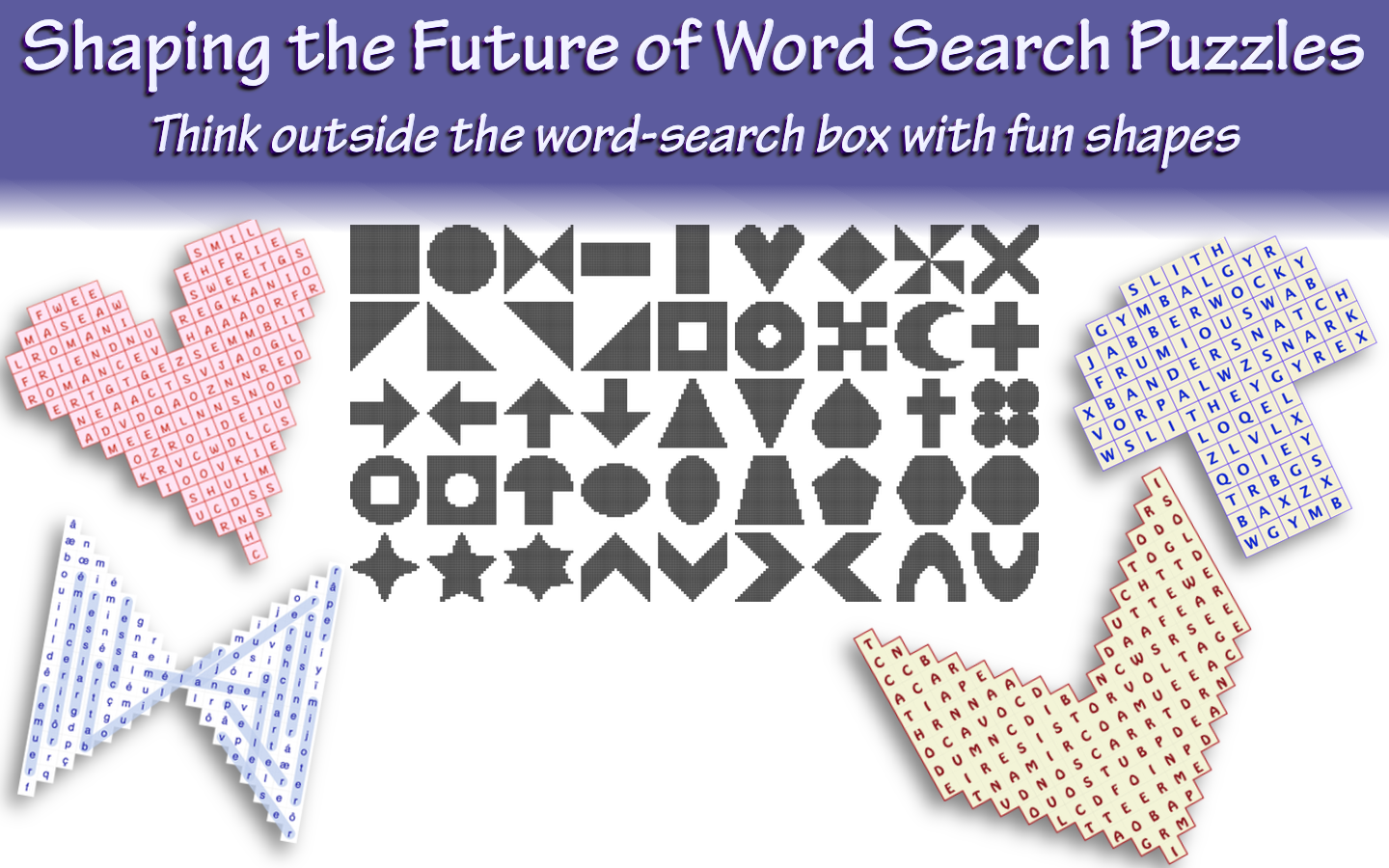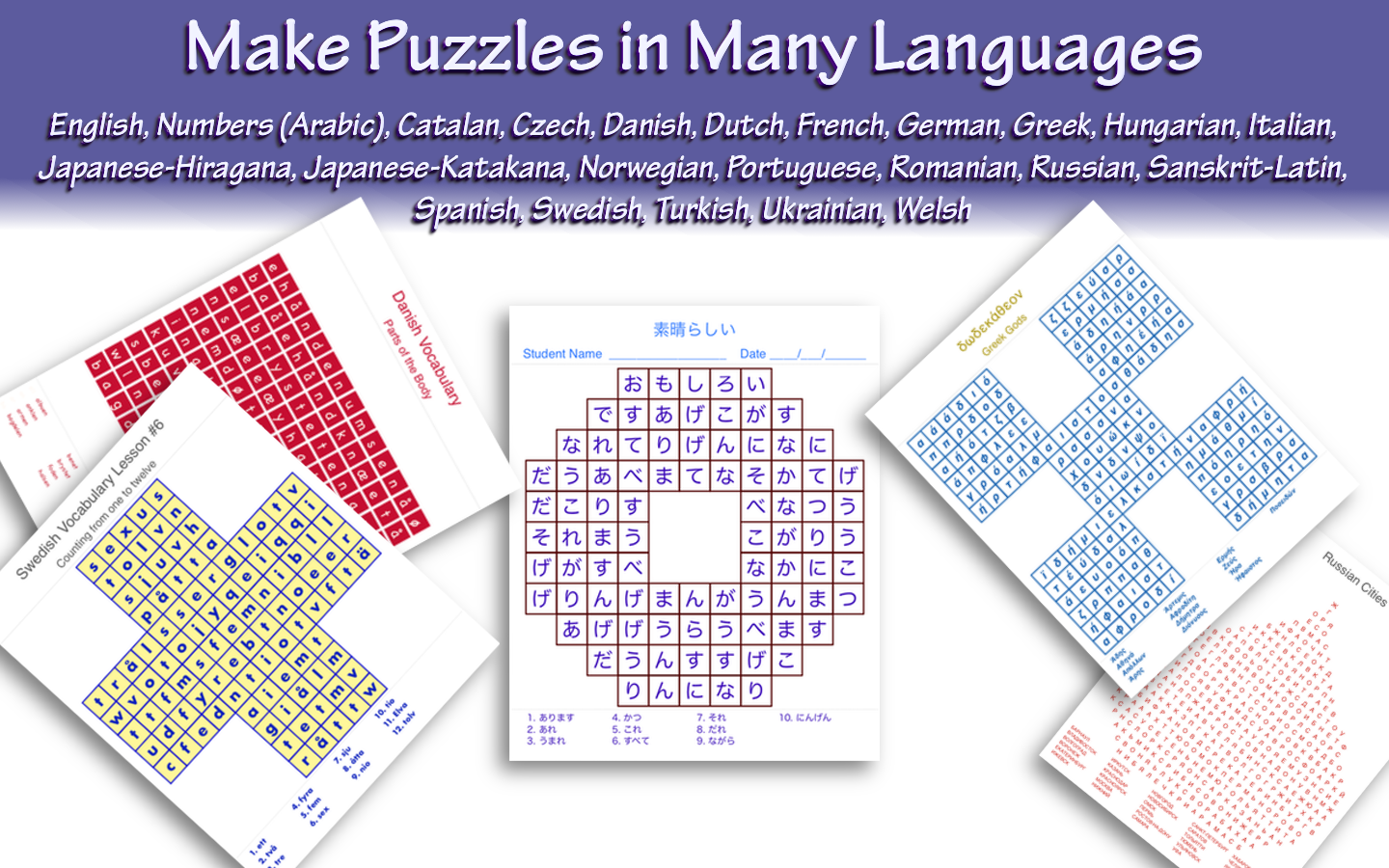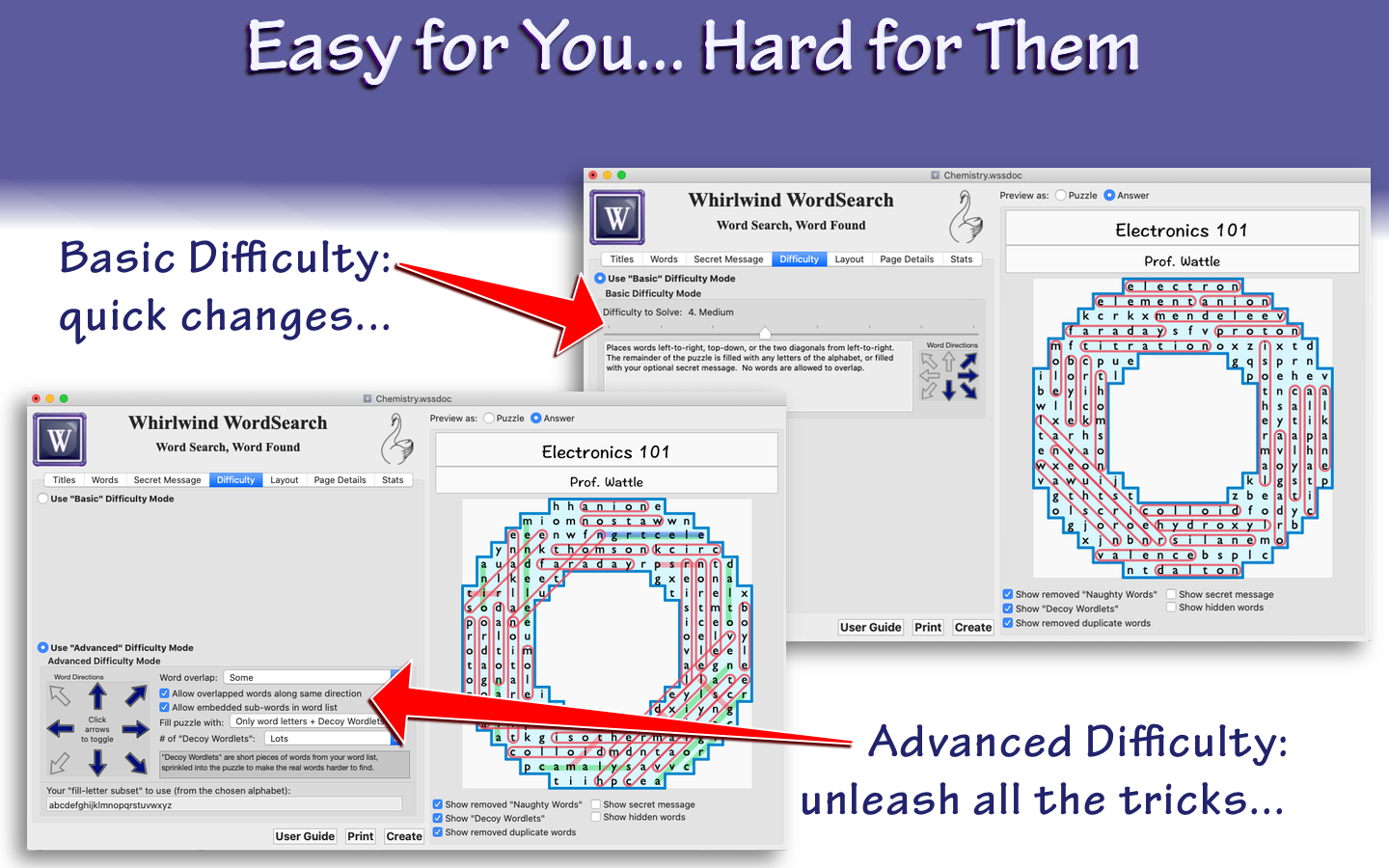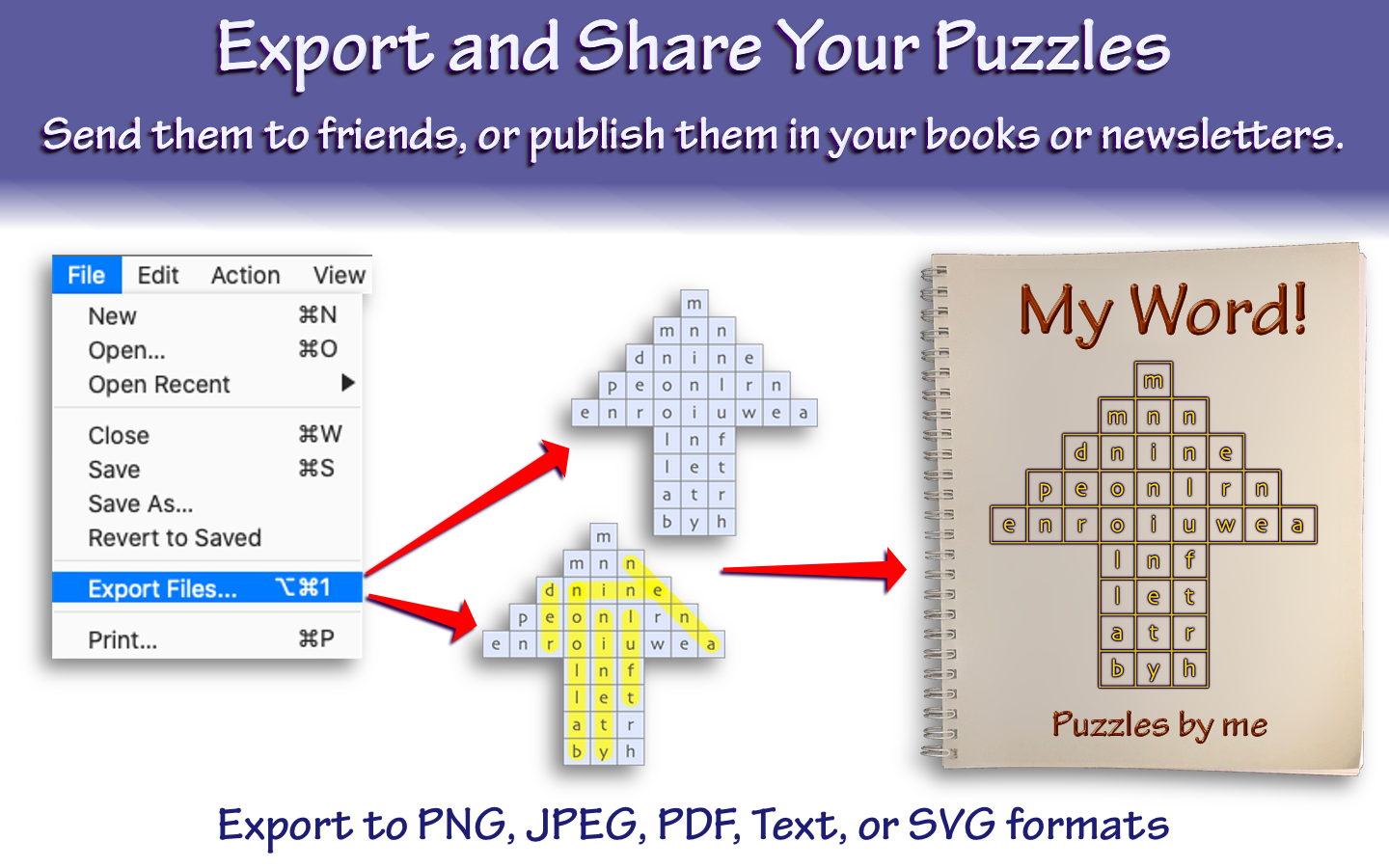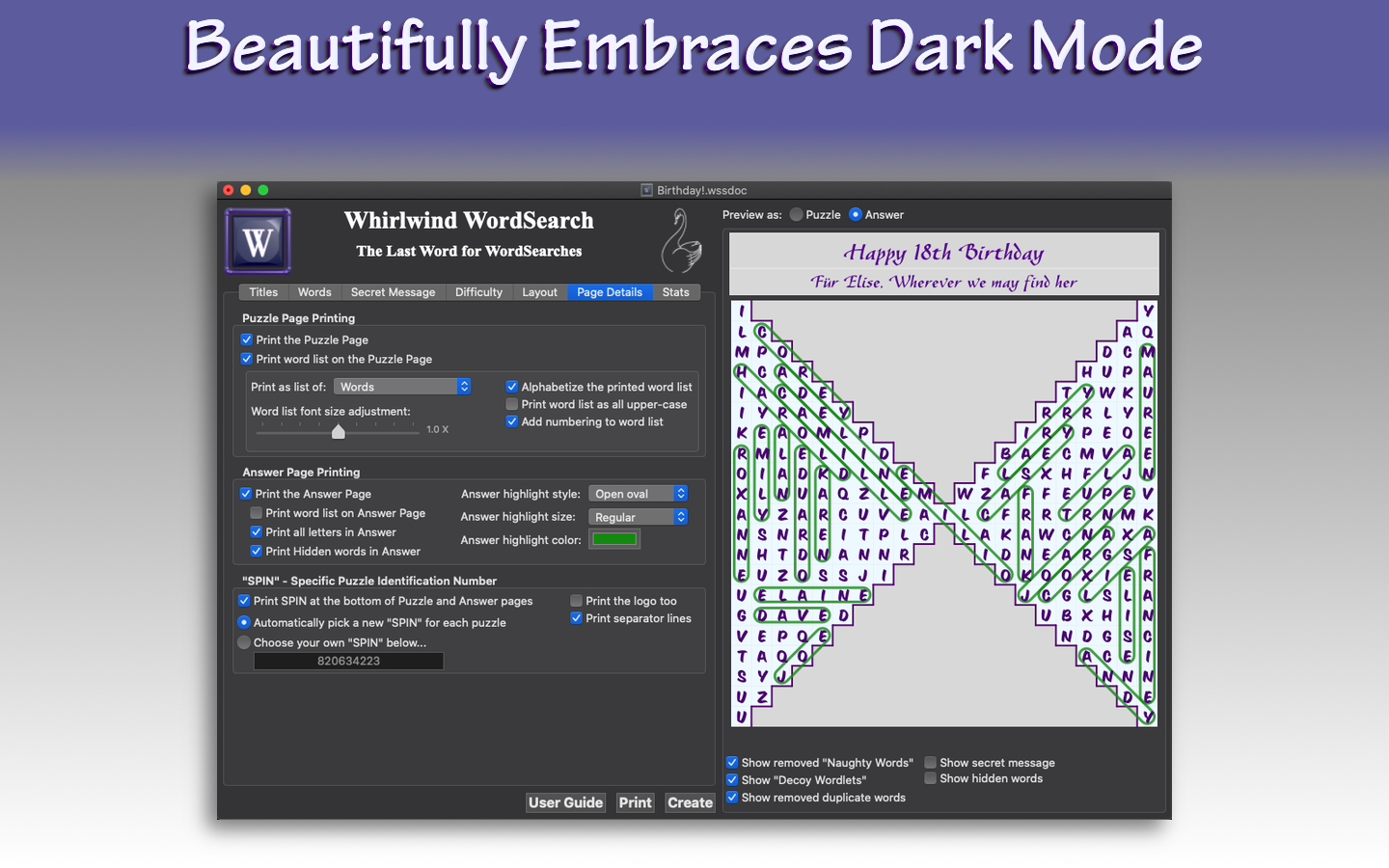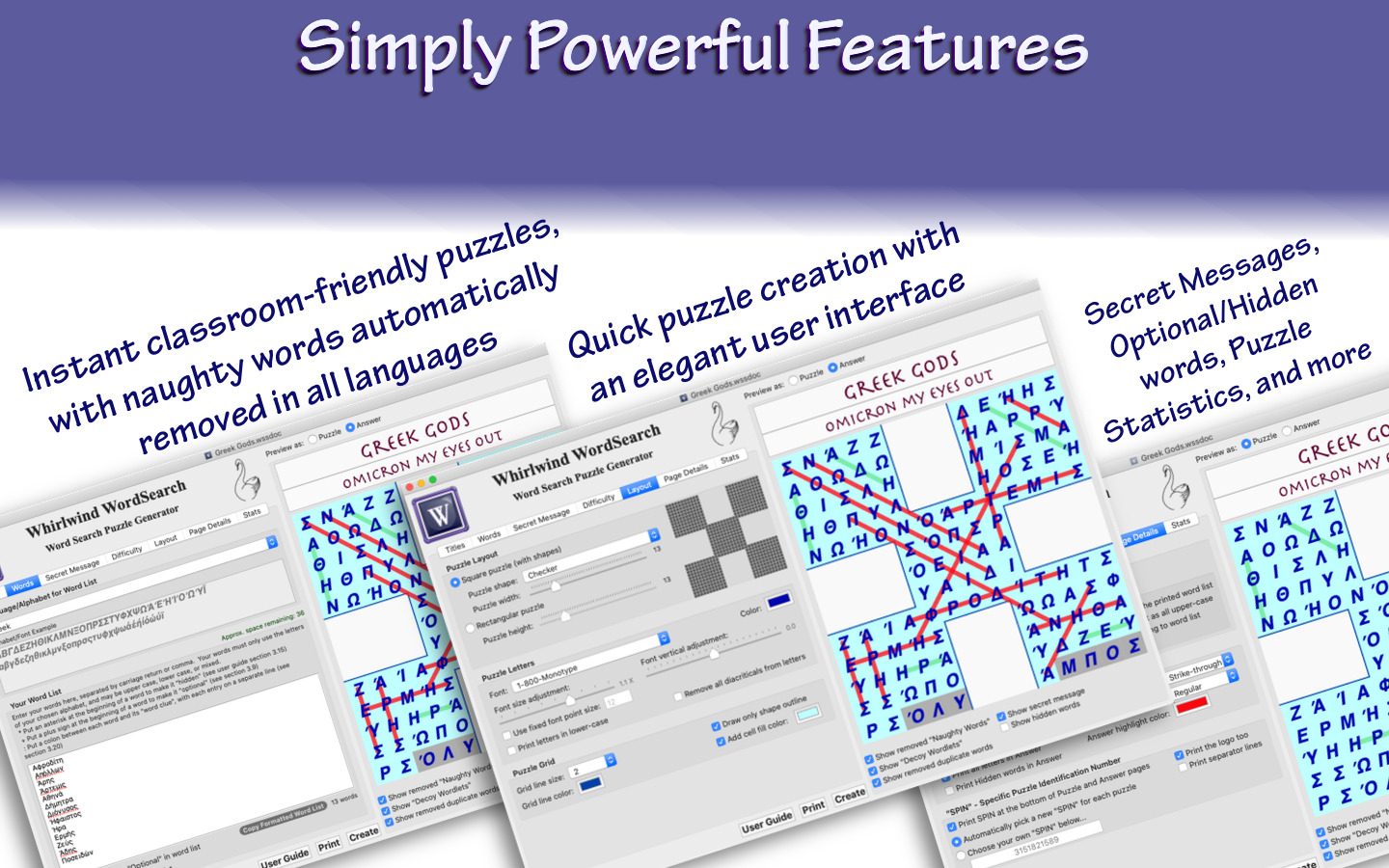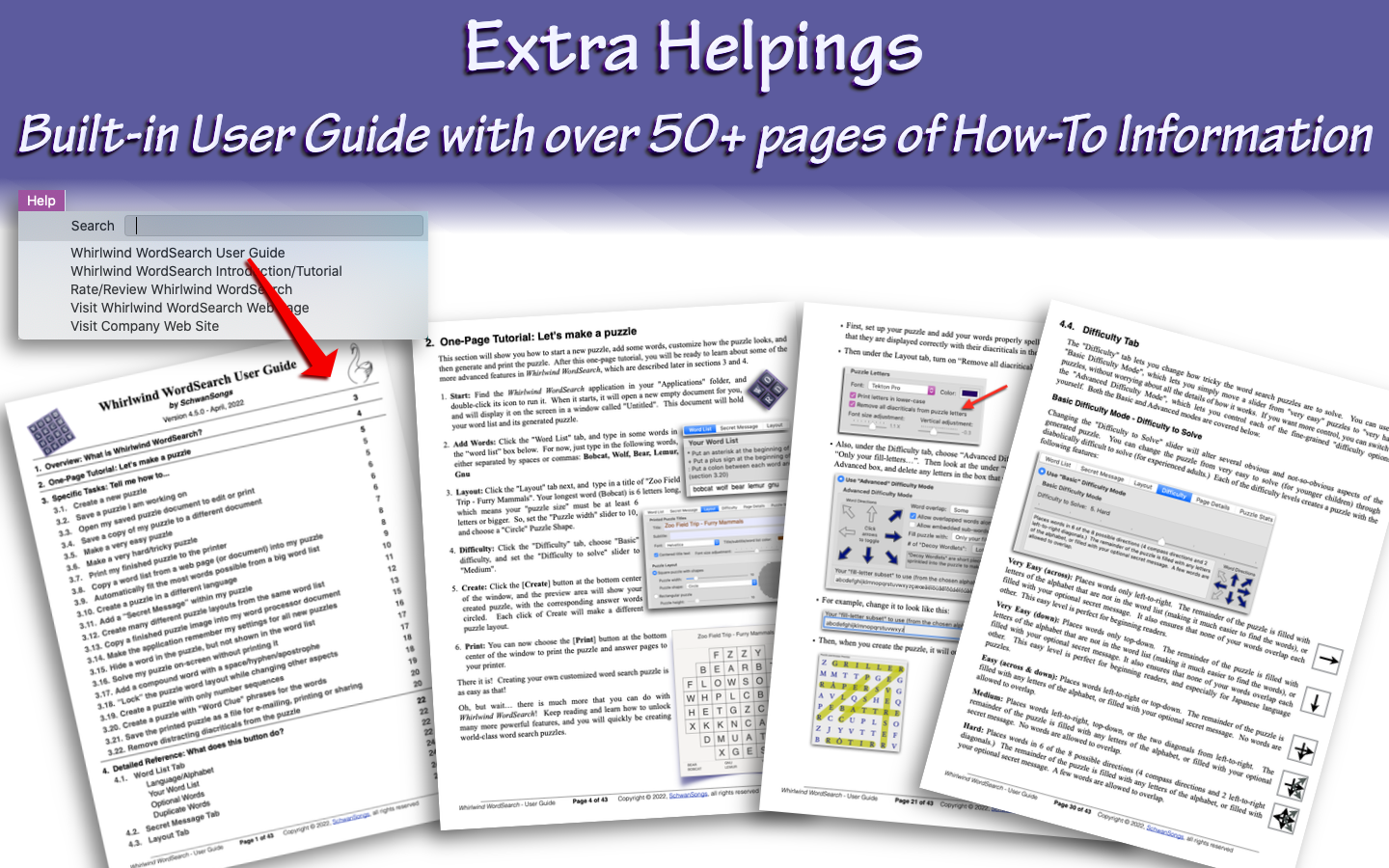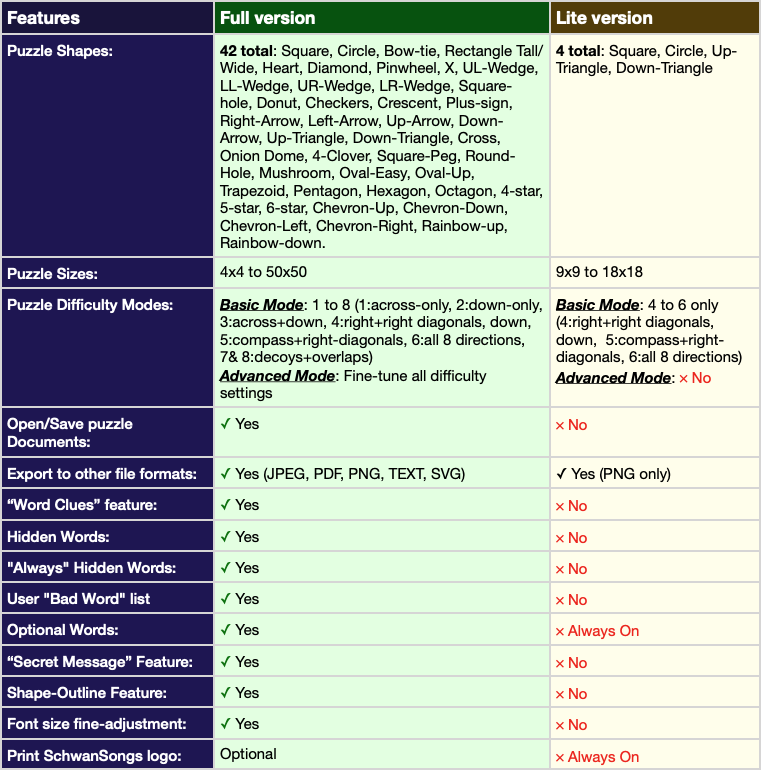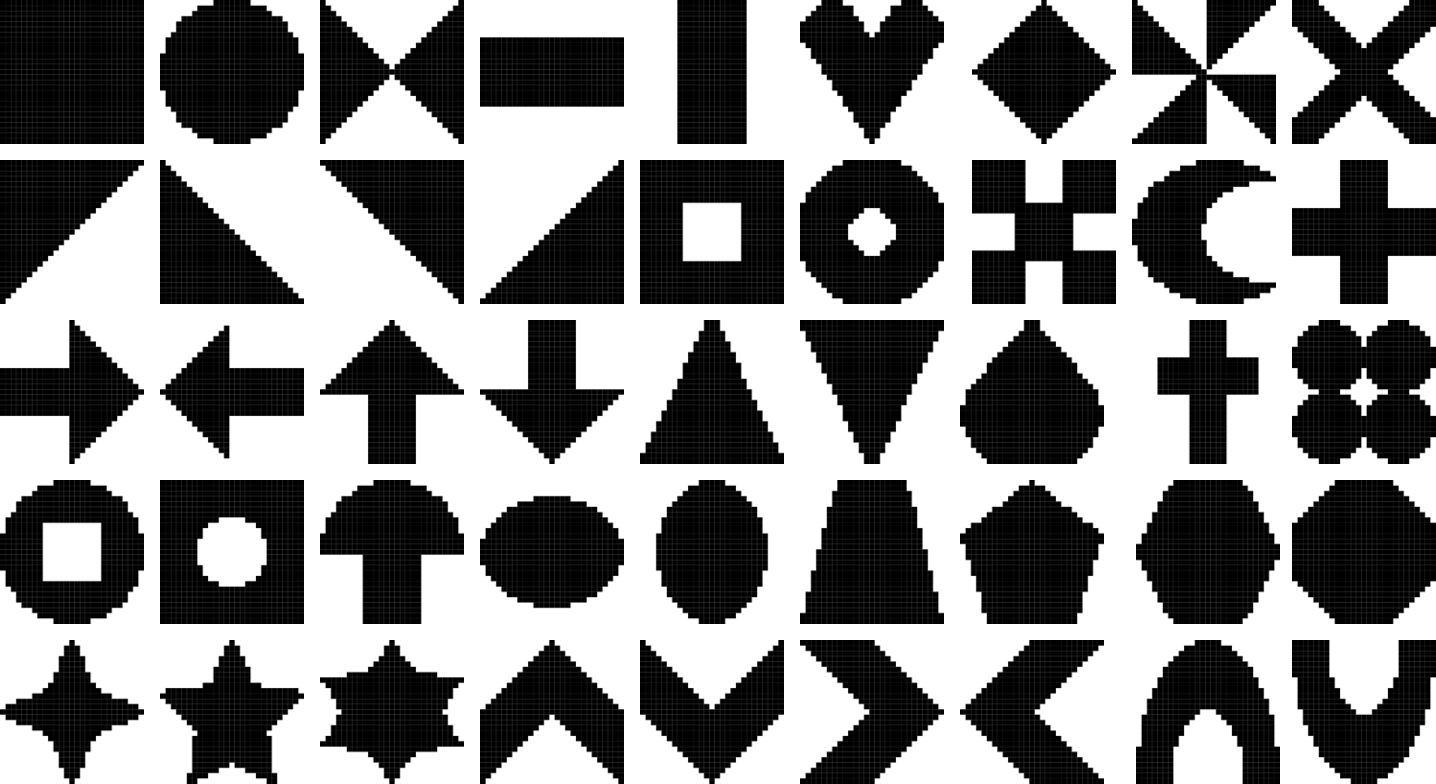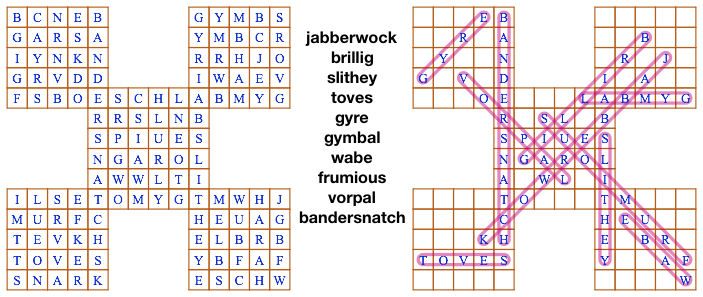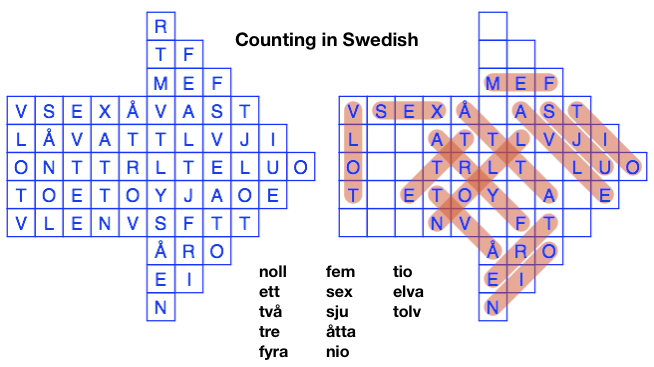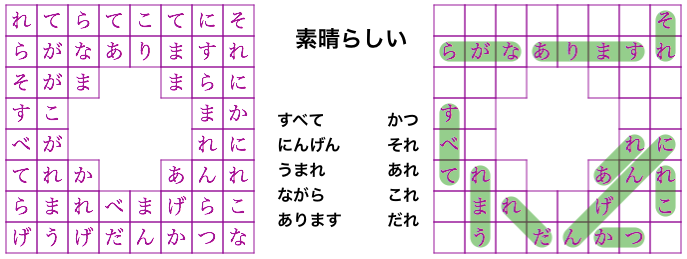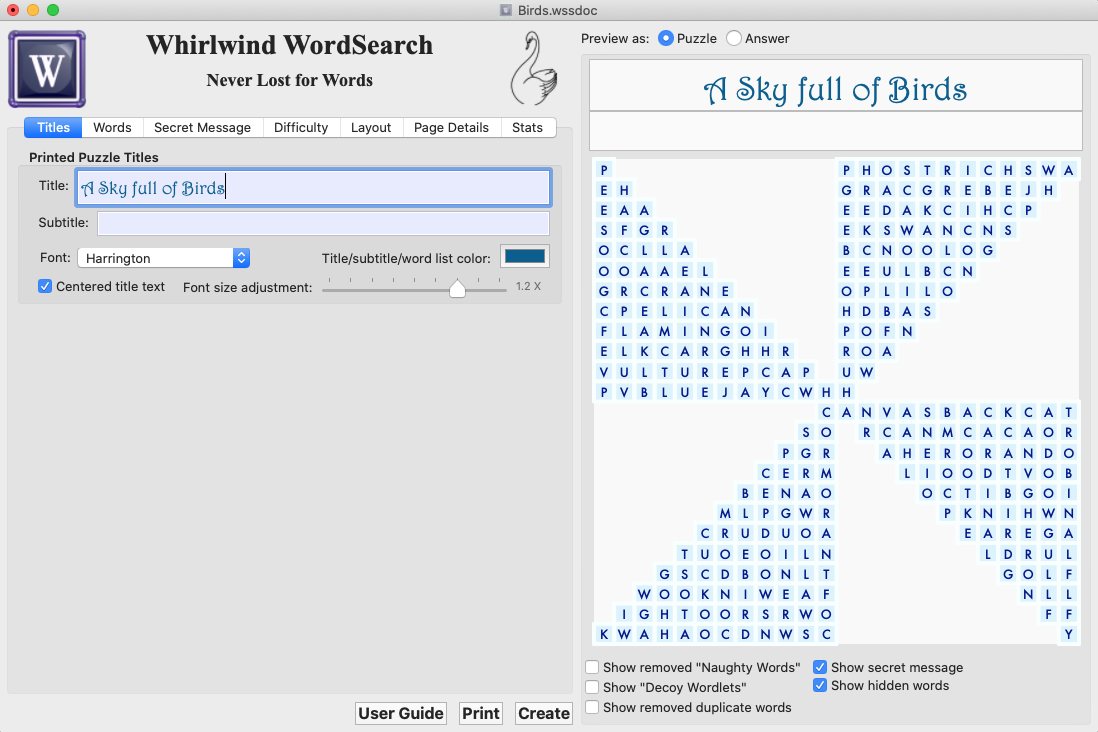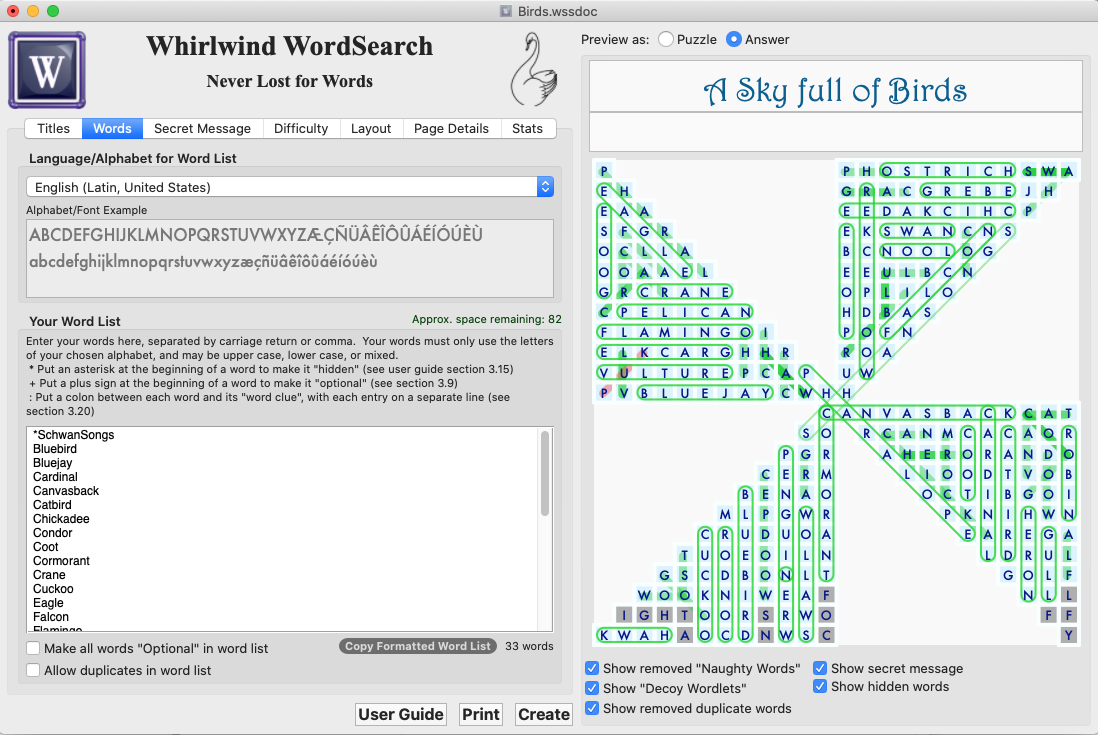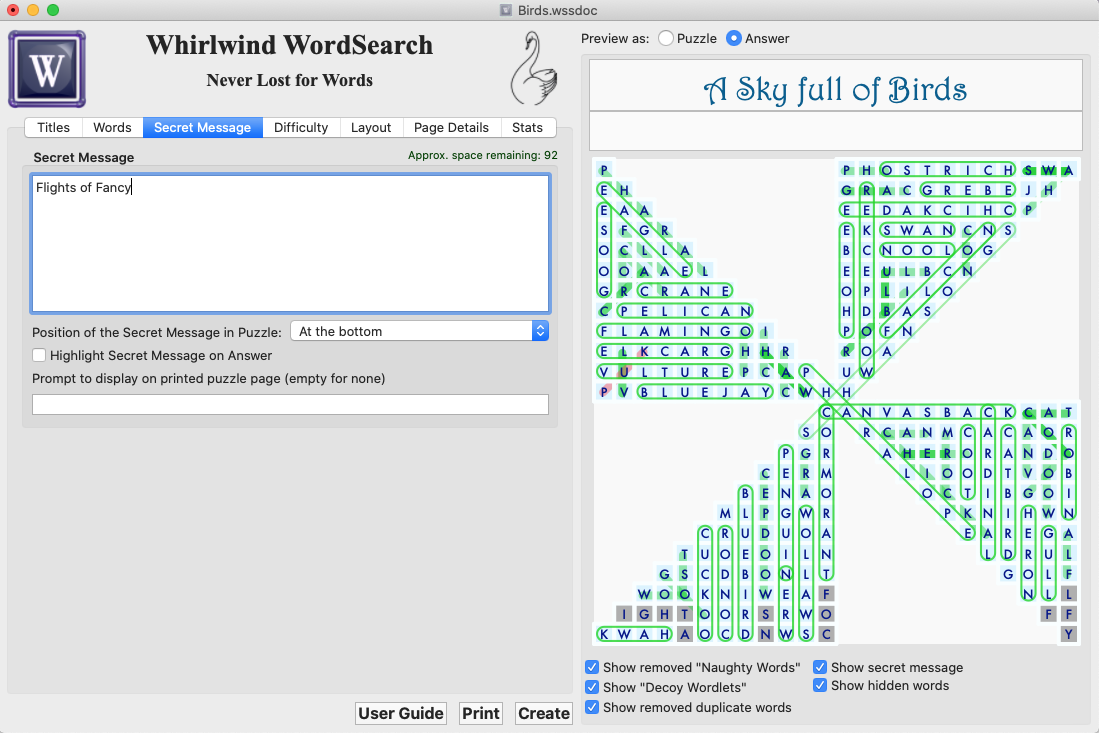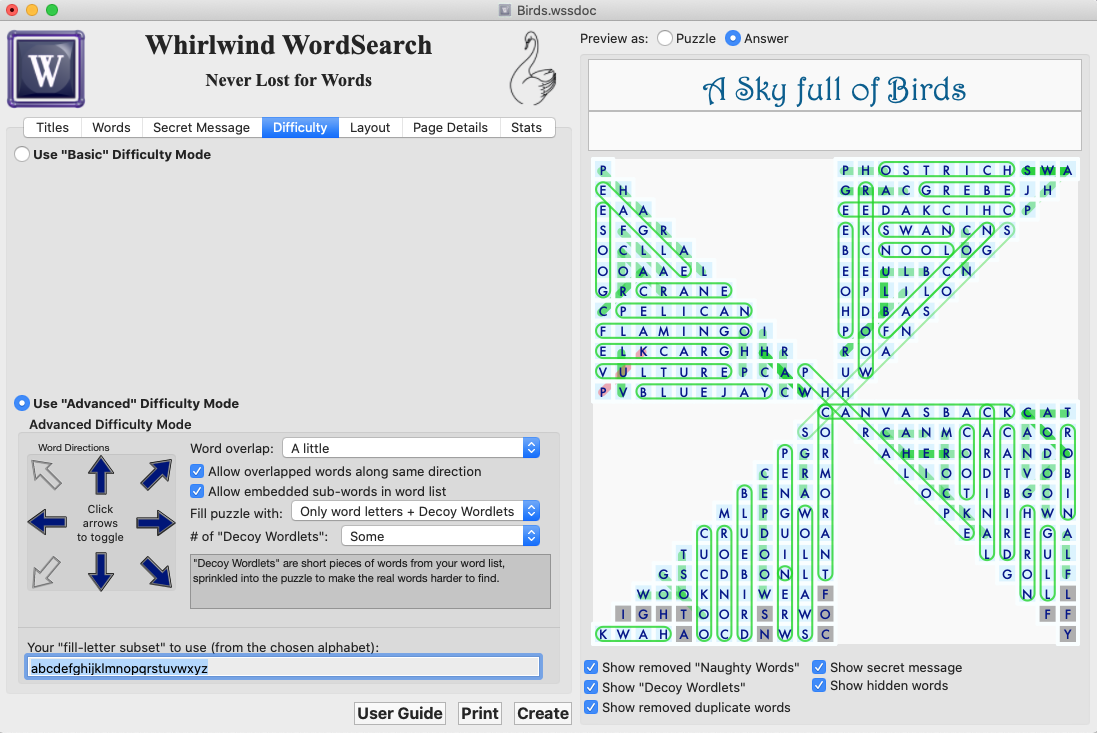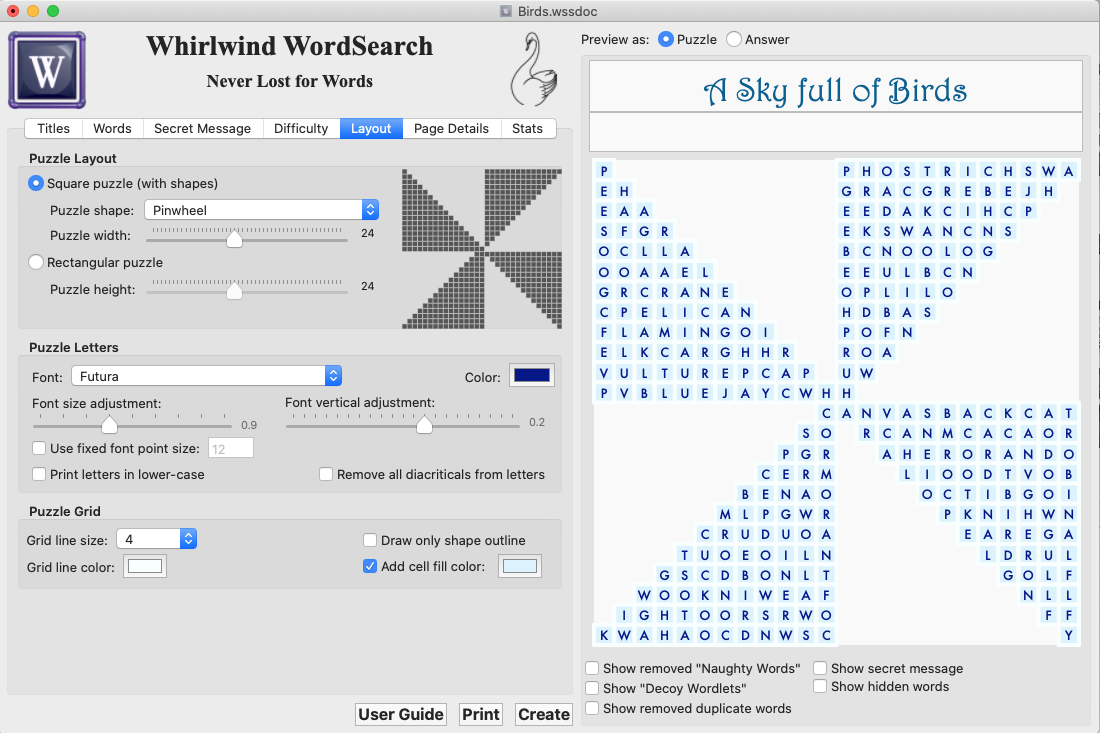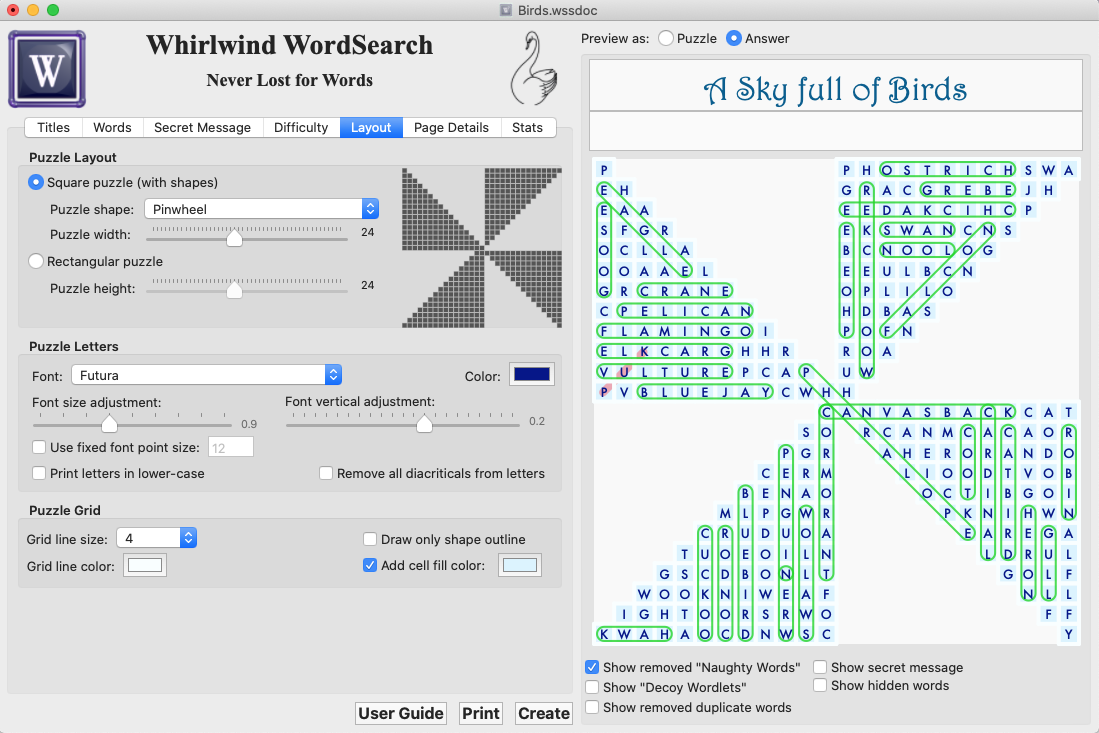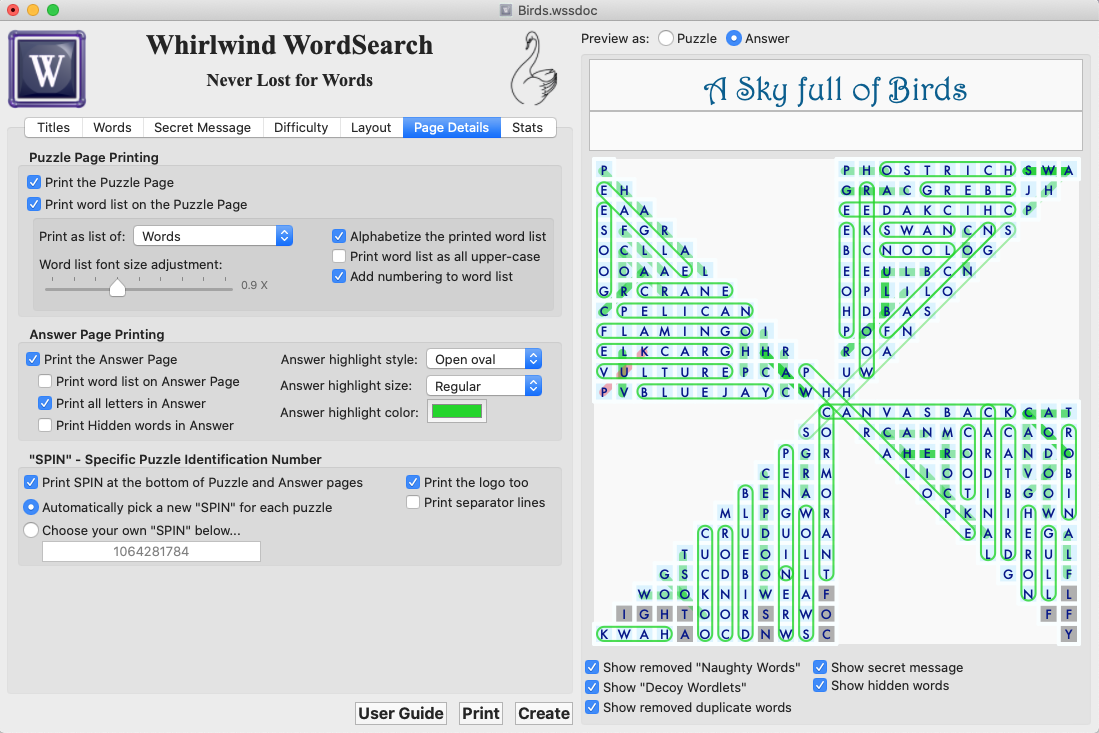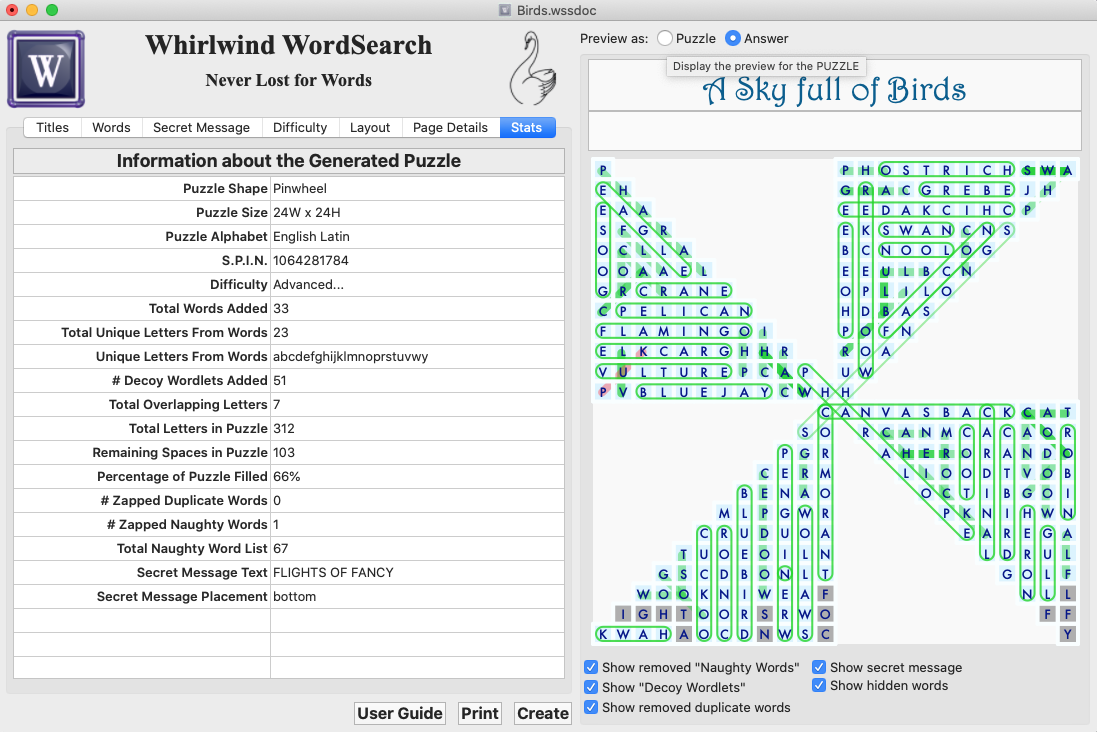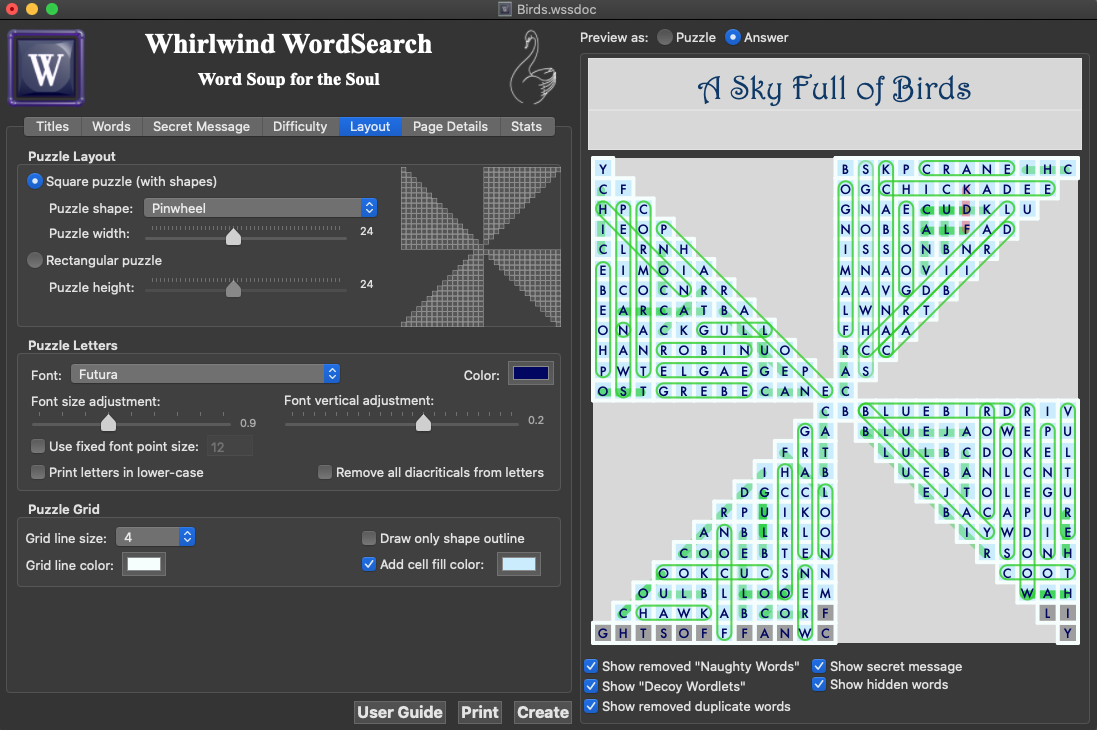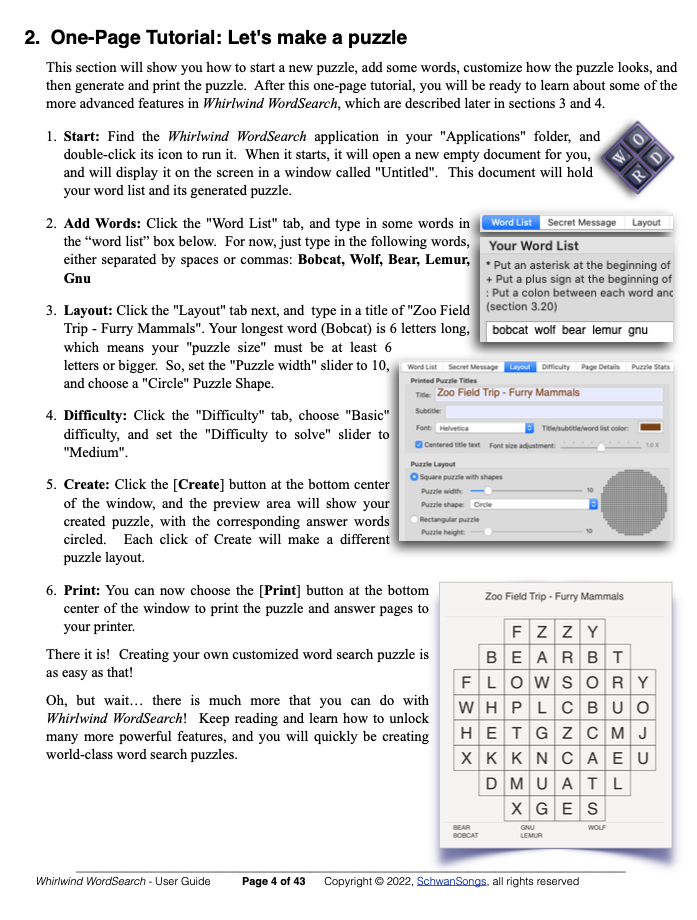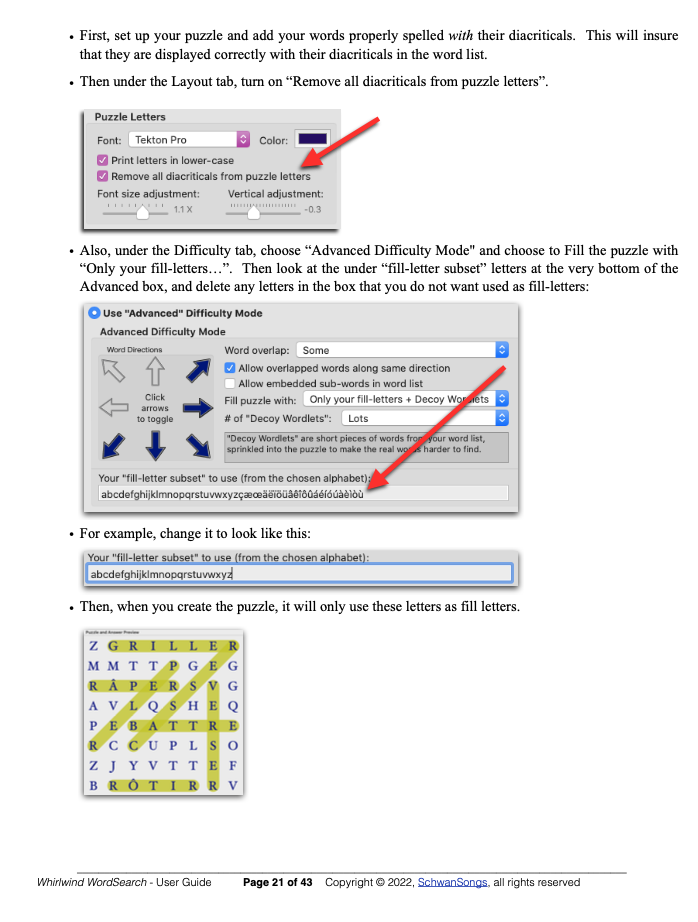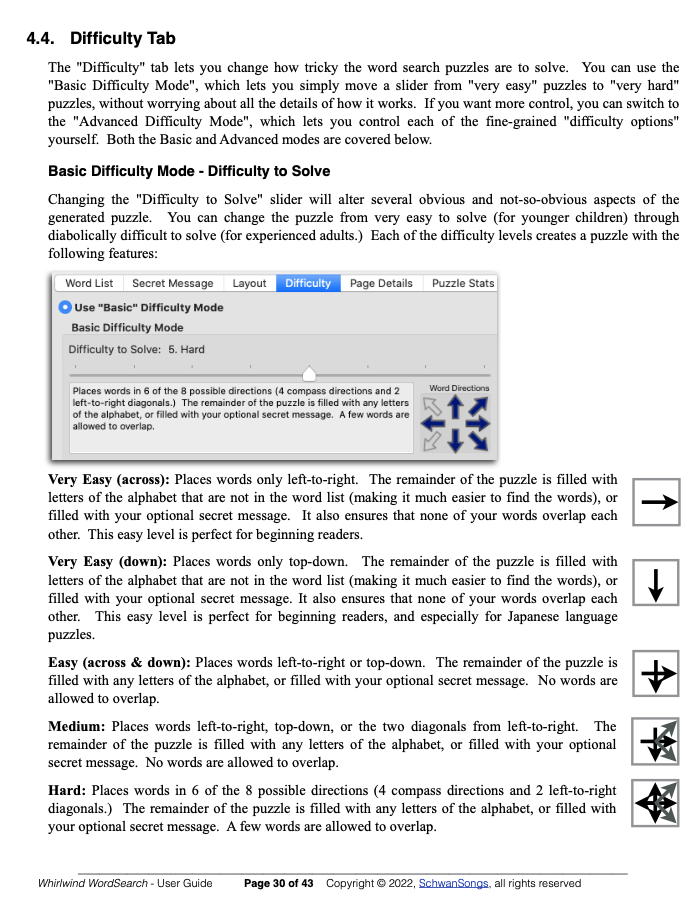Help & FAQ & More Info
FAQ: Here are some common questions/answers...
Q: Can I make my own puzzle book with these puzzles and sell the book without royalty or copyright issues?
A: Yes you can... Any puzzles you create using Whirlwind WordSearch are completely yours to give away or sell, no royalty payments or copyrights on your puzzles, you don't even need to mention this software.
Q: Is this an interactive game I play on the computer?
A: No, this is software that will generate PDF or printed puzzles and their solutions.
Q: Can I save the puzzles as PDF files instead of printing them?
A: Yes you can... Open your puzzle in Whirlwind WordSearch and click the "Print" button, and from the Print dialog, near the bottom is a popup menu.
Choose "Save as PDF" from there, and it will write it as a PDF file to your computer.
Or, choose the "File:Export:" menu and choose to export just the puzzle, or answer key, or both to PDF file.
Q: Can I export the puzzles as text and import them as tables, to add my own formatting?
A: Yes you can... Open your puzzle in Whirlwind WordSearch and choose "Copy as Text" from the Edit menu,
and paste into your word processor, and convert the tab-delimited puzzle and answer into a table, and format it.
Or, choose the "File:Export:" menu and choose to export just the puzzle, or answer key, or both to a text file.
Q: If I save a wordsearch puzzle document, then later re-open it, will it keep the same word layout?
A: Yes, if you open a saved document, it will be laid out exactly the same way that you saved it.
The only exception to this is if you open a document that was saved in an older version of the software, for example, opening a document created with version 3.0 using Whirlwind 4.0.
So many features and advanced settings changed that it cannot exactly re-create the older layout.
Q: Can I use a multi-word phrase as a single "word" entry?
A: Yes. You can add phrases like "may the force be with you", or compound words like "Blue Jay" by replacing spaces with the underscore character.
Q: How do I 'lock' a puzzle I like, so that it keeps the word placement without shuffling the answer key,
but also lets me change the title, fonts or colors and re-make the same puzzle?
A: Once you have generated a puzzle you like, and want to 'lock the words into place',
simply go to the advanced tab, and near the bottom, click "Choose your own SPIN below".
Then you can change display-things like Title/subtitle text, puzzle letter font, secret message hint style, or grid display,
and then re-create the puzzle and your word search words will still be in their original place, based on that locked SPIN value.
Note: If you change other aspects of the puzzle though, a whole different puzzle layout will be created from the SPIN value.
For example, if you change the puzzle size, shape, difficulty, or change any of the words or secret message or secret message position,
the puzzle will have to change. This is because Whirlwind WordSearch has to re-check the new words or secret message text
and find new places for them to guarantee no accidentally created duplicate or naughty words snuck into the new positions.
Q: That wood-grain look is so... 1970s! Can I turn it off?
A: Yes you can! Look under the top "Whirlwind WordSearch" menu and select the "Preferences" menu item,
where you can turn on/off that look! Luckily I did not add orange shag carpeting or olive-drab buttons!
Q: Can you add another language for me?
A: Yes I can. However... it does take some research and work to add each new language.
If you are fluent in that language and you are willing to help me a little with it (and get credit in the next version of the published app),
then please e-mail me with your proposed language. The work you will need to do will only take about an hour of your time.
Q: Where is the User Guide?
A: You can find it under the HELP menu at the top of the screen, or by clicking the "User Guide" button at the bottom of the window.
You can also download the full PDF user guide right now, for off-line reading, by going back up to the "Pricing and Download" section above.
Q: Can I print the User Guide?
A: Yes you can... simply open it from the Help menu, and when it is displayed (in the Preview application), choose PRINT from the File menu.
Q: Do you offer a free version of this software, so I can try it out first?
A: Yes! Please see the link Pricing & Download above.
Q: I was peeking inside your application and see references to "WSS". Shouldn't (W)hirlwind (W)ord(S)earch be WWS? Are you dyslexic or acronym-challenged?
A: WSS comes from the old project name for this software "Word Search Sensei", before I renamed it. Omoshiroi desune?
Q: Will you make other kinds of educational puzzle software?
A: Yes, I have recently released Lyttony (story-writing-helper), Bingo Genie (Customized Bingo-Card maker), and am working on other projects now.
You can see hints for these upcoming projects on my main software page.
BLOG: If you are interested in a deeper behind-the-scenes Blog/essay on the creation of this software,
please visit my word-search blog entry here.
Read the Software Privacy Policy Here